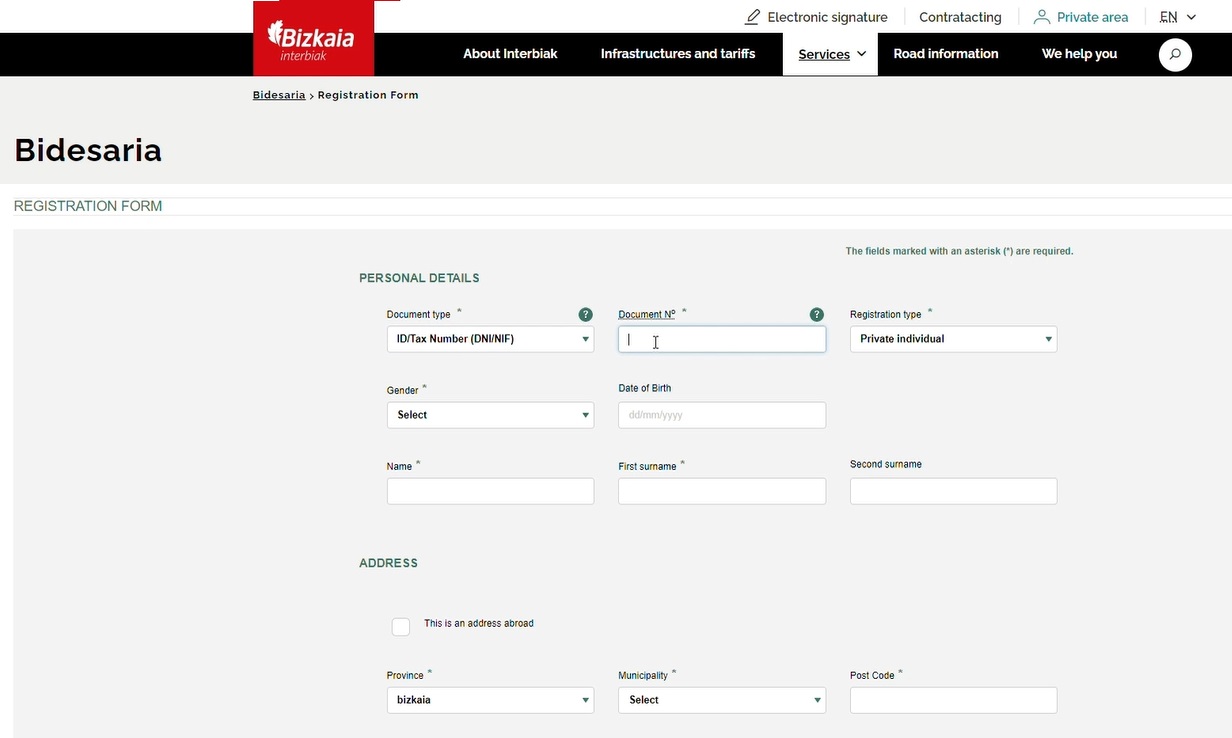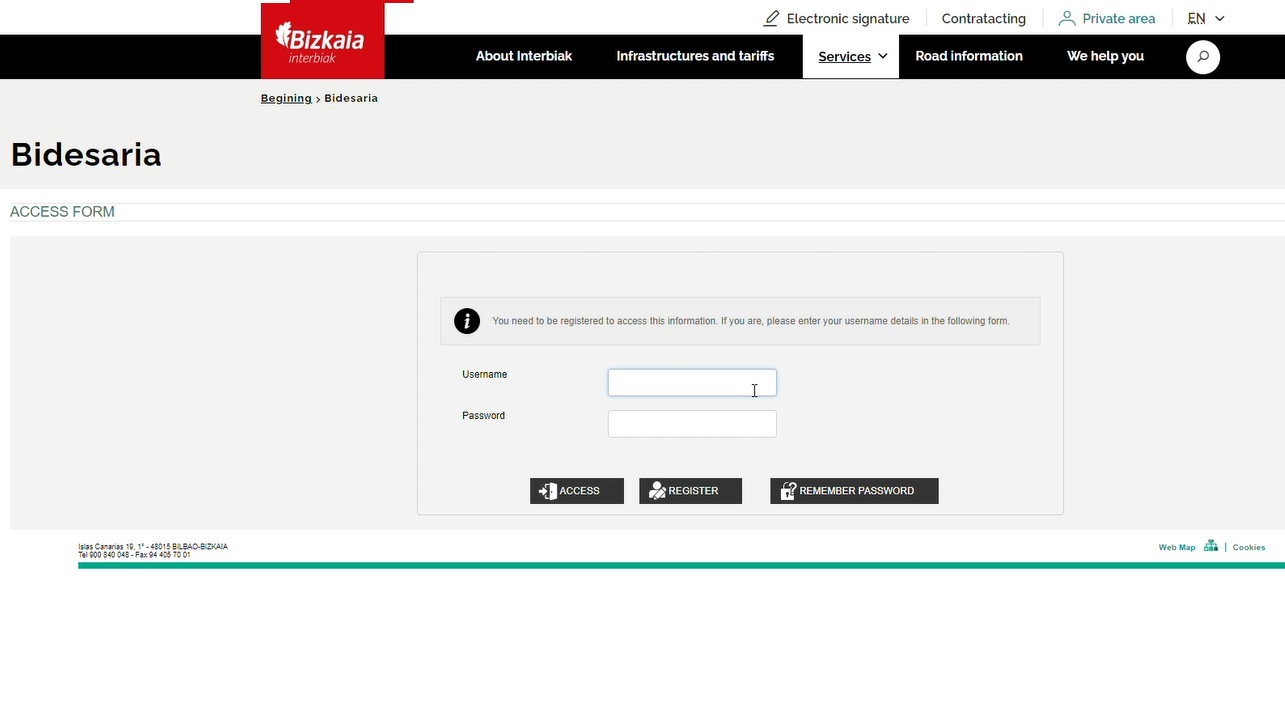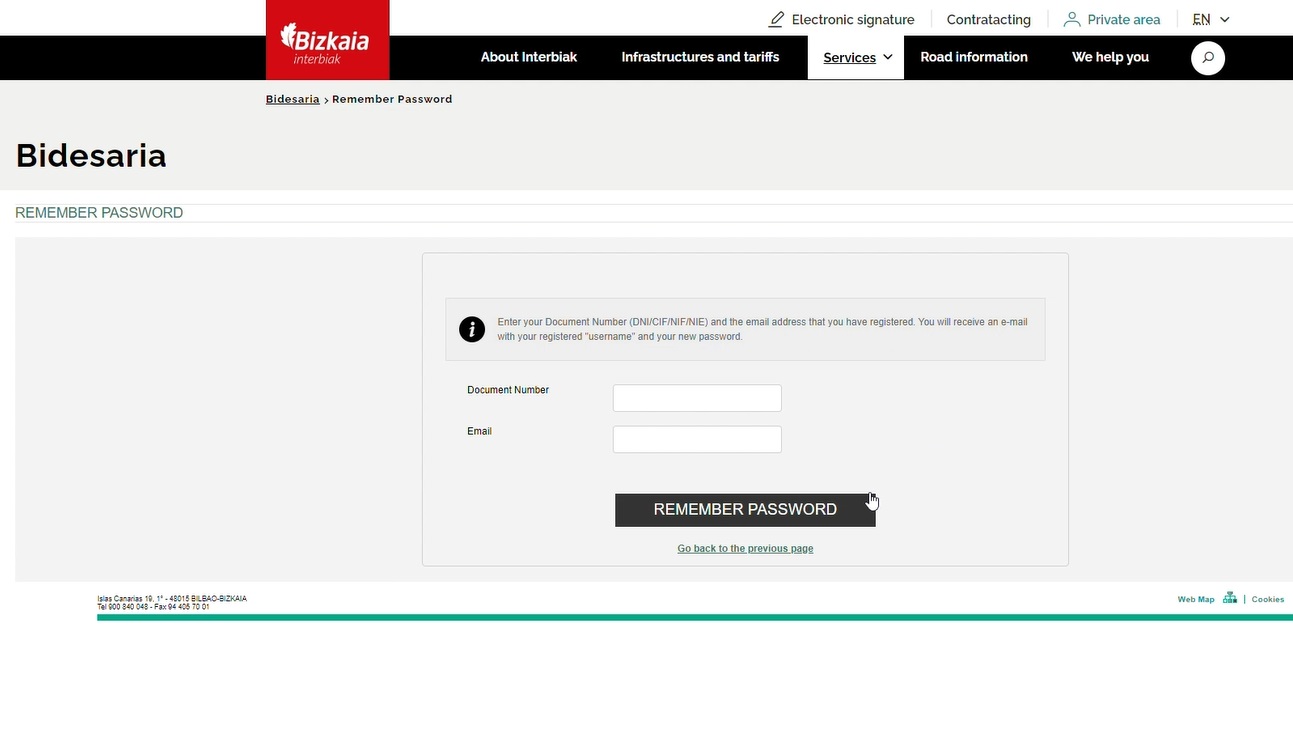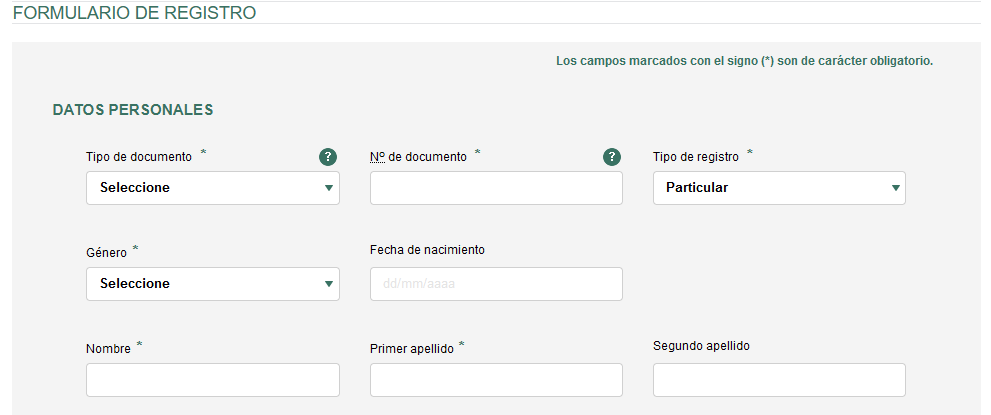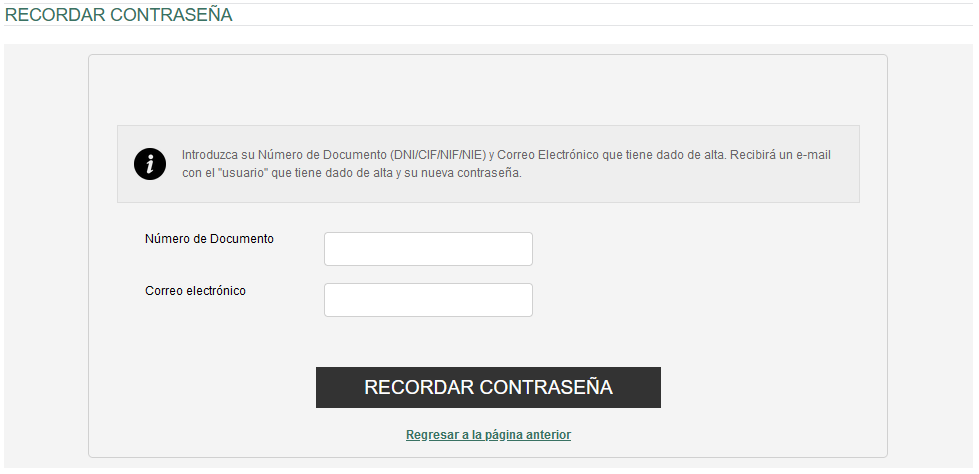Bidesaria
Consult your Bidesaria area
Consult your Bidesaria area
About Bidesaria
Bidesaria is the system that Interbiak makes available to all citizens of Bizkaia so that they can apply for subsidies and discounts, request invoices, or consult the journeys they have made on our motorways.
-

Request discounts
Request discounts depending on your type of vehicle: efficient, light, or heavy.
-

Request subsidies
Remember that subsidies are intended for individuals (not companies) who have their tax domicile and residence in Bizkaia and use toll motorways.
-

Register for Pay Per Use (PPU)
If you travel through infrastructures subject to tolls equipped with free-flow number plate recognition arches, and you do not have a viaT device, you must register your vehicle's number plate here and link the vehicle to a credit card enabled for online payments.
-

View your cards/OBEs
Manage and view the cards you have registered.
-

View your journeys
View your completed journeys…
-

Request and manage your invoices
Manage and view invoices…
-

FreeFlow
The FreeFlow system is a charging system that does not require booths and in which there are no barriers. These are arches with various license plate reading devices and ViaT devices (OBE). If you do not have a ViaT (OBE) device, you must register your vehicle's license plate here and link the vehicle to a credit card.
Frequent questions
The following questions provide links to videos to help you with, among other things, viewing and downloading the journeys carried out, viewing discounts and subsidies obtained or those available, as well as help with requesting and managing invoices…
-
What is Bidesaria?
Bidesaria is the system that Interbiak makes available to all motorway users, allowing them to access any of the following services:
- Applying for and managing SUBSIDIES.
- Viewing and downloading the JOURNEYS made.
- Requesting and managing INVOICES.
- Modifying their data, if necessary.
- Finding out more about the DISCOUNTS and subsidies received or available.
- Receiving communications.
-
How can I access Bidesaria?
To access Bidesaria and its various sections, you must first register on the platform:
- If you are not yet a member, access the registration form by clicking on Register.
- If you have already registered, access the application by logging in.
- If you have done so but do not remember your login details, click on “Remember password”.
-
I am not registered and have clicked on the “Register” option. What do I have to do now?
You must fill in the registration form with your personal data, address, contact details, and those needed to access the application (username and password). Remember that you can change them later if you wish (including the username and password).
You must also accept that your data will be included in an automated file in accordance with current legislation.
Once you have filled in your details, click on the “Register” button. You will be taken to a registration confirmation screen and you will shortly receive an email confirming your registration in the system.
Help videos
-
I have forgotten my login details.
If you do not remember your login details, click on “Remember password” in the PERSONAL AREA section.
To recover your details, enter your ID number (DNI/CIF/NIF/NIE) and email. You will receive an email with your username and new password.
Type in your new credentials and once you have logged in you will be able to change the new password that the system has given you (through “modify personal data”).
Remember that you can change your username and password as many times as you wish. You can also contact Interbiak to get help with this process.
Help videos
-
I want to modify the data I entered previously
Once you have accessed your details, on the initial screen, you will be able to view the details you registered with: personal details, address, contact details, as well as those for accessing the application.
You will be able to modify all of these details as often as you deem necessary.
Remember that you can change both your username and password as many times as you want. All you have to do is click on the “modify access data” option.
Help videos
-
Do I have to register a card/OBE in order to be able to register with Bidesaria?
No. The Bidesaria system is the tool that Interbiak makes available to you so that you can stay up to date about the different services we offer.
You will only have to register a card or OBE if you wish to access a service related to a specific card/OBE.
-
Discounts
What are the DISCOUNTS indicated in the BIDESARIA programme?
The Provincial Decree of the Bizkaia Provincial Council updating the toll rates on certain parts of the road infrastructure network includes the following types of discounts for transits paid with OBE:
- Discounts for more efficient vehicles on the AP-8 Bizkaia, VSM and Artxanda Tunnels toll rates::
- 100% Light electric vehicles.
- Heavy goods vehicles.
- Electric, hybrid and gas-powered vehicles, with "O" and "ECO" labels in the DGT classification.
- Euro 6.
- Euro 5.
- Discounts for heavy goods vehicles based on frequency of use::
- In the VSM tariffs for the combined use of the AP-8 Galdakao-Gipuzkoa border and the AP-8 VSM Bilbao-Santurtzi.
- In the AP-8 tariffs for the combined use of the AP-8 Galdakao-Gipuzkoa border and the AP-8 VSM Bilbao-Santurtzi.
- Discounts for more efficient vehicles on the AP-8 Bizkaia, VSM and Artxanda Tunnels toll rates::
-
Discounts for 100% Light electric vehicles
-
I have a 100% electric light vehicle and I want to access the DISCOUNTS FOR EFFICIENT VEHICLES, what do I have to do?
If your vehicle is light and 100% electric, all you have to do is register on the Interbiak website on the Bidesaria platform and register your 100% electric vehicle.
To do this, after registering, go to the "My efficient vehicles" tab and select the option "Discount application for light vehicles".
Fill in the information requested and provide the vehicle's REGISTRATION CERTIFICATE.
Remember that the vehicle must be a light vehicle and 100% electric.
You will need to:
- Be registered in the Bidesaria system (you can access it online).
- Make the transits with that vehicle and pay with a VIAT (OBE) device (Via-T)
To do this, after registering, go to the "My efficient vehicles" tab and select the option "Discount application for light vehicles".
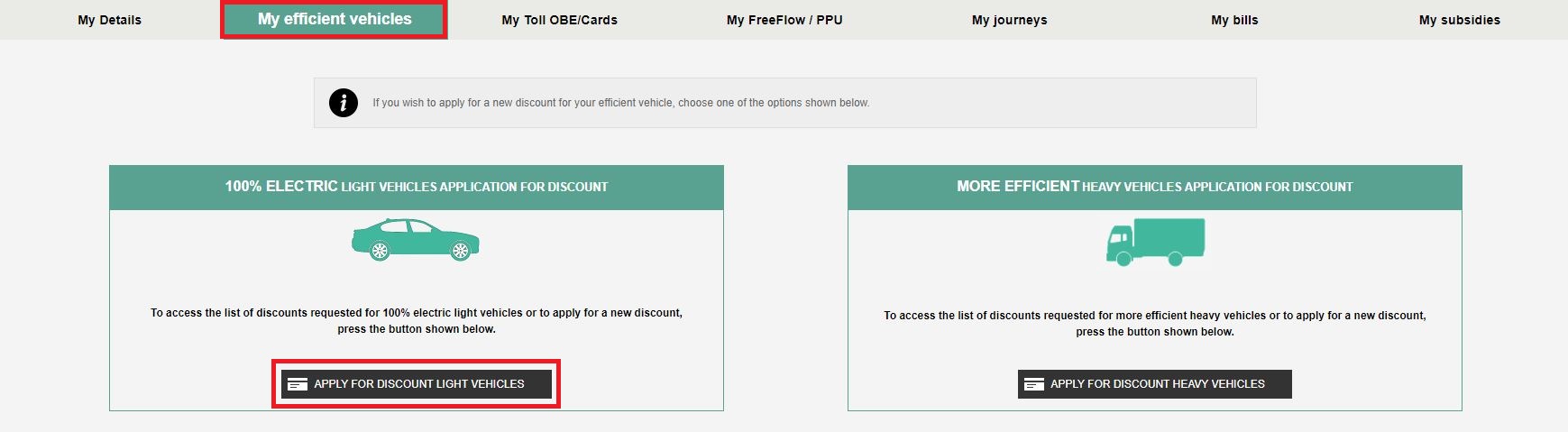
- Scan or photograph the vehicle registration certificate and attach it to the application.
- Accept the privacy policy under the current legislation and click on "Submit application".
- Once you have registered one or more number plates, the screen will give you more information: you will see a list of the applications you have submitted, their status, and the actions you can take for each application.
Help videos
-
How do I know if I have registered correctly?
Once you send your electric vehicle registration application, the system will indicate that the application has been sent correctly. You will also receive an e-mail confirming that the application has been sent to the system.
From this moment on, the application is pending processing.
Once the application has been processed, whether accepted or not, you will receive a notification by e-mail.
The e-mail will inform you that your application has been accepted and the registration is complete if everything is correct. And you will not have to do anything else.
If we detect any incorrect information, the e-mail will inform you of this fact and you will have a maximum of 10 days to rectify the fault. If you do not carry out the necessary actions within the period indicated, it will be understood that you do not wish to continue with the application and will be archived.
It is important to remember that the vehicle registration application will only be valid once you have received Interbiak's approval and will take effect from the date expressly indicated in the approval notice.
All communications are sent by EMAIL, so it is essential that you periodically check both your e-mail inbox and the spam (junk mail) folder of your e-mail, in case your e-mail provider has deposited the corresponding communication there.
Remember that all the steps you take are also available online through the BIDESARIA application, so if you are registered you can access everything related to your discount application whenever and wherever you want.
-
Do I have to register my vehicle every month?
No. You don't have to do anything else if your registration has been accepted.
The system itself is responsible for carrying out the corresponding monthly actions.
-
What is the discount for LIGHT EFFICIENT VEHICLES and how is it applied?
The discount is 25% on the fee for all journeys made on the Bizkaia section of the AP-8, the Southern Metropolitan Bypass, and the Artxanda Tunnels, by fully electric light vehicles that are certified in this regard, provided that they use the OBE as a means of identification and payment, so that the amount can be paid monthly in arrears through the account linked to the OBE device.
The discounts will be applied starting from the month following the one in which the documentation certifying that it is 100% light electric vehicle is received completely and appropriately.
-
Do I have to register an OBE to receive the discount?
No, there's no need.
If you want to access a service related to a specific card/OBE you must register it.
-
Do I always have to use the same OBE for to apply discounts?
No. To access the discount you only have to register your vehicle in the Bidesaria system and use an OBE, any OBE, as a means of identification and payment.
The discount corresponding to the transit will be paid monthly and in arrears into the account linked to the OBE device with which you have made the payment.
-
-
Discounts for heavy efficient vehicles
-
I have an efficient heavy goods vehicle and I want to access the EFFICIENT VEHICLE DISCOUNTS, what do I have to do?
If your vehicle is a heavy goods road transport vehicle, you must register on the Interbiak website on the Bidesaria platform and register your efficient heavy goods vehicle.
To do this, after registering, go to the "My efficient vehicles" tab and select the option "Discount application for heavy goods vehicles".
Fill in the requested information and provide the vehicle's TECHNICAL CARD and, where applicable, documentation accrediting the type of efficiency.
Remember that the vehicle must be a heavy goods transport vehicle and that it must comply with one of the following engine types and emission levels:
Log in to your Personal Area, go to the "My efficient vehicles" tab and select the "Heavy goods vehicle discount application" option.
Go to the "My efficient vehicles" tab because this is where you will register the registration number of the heavy goods vehicle.
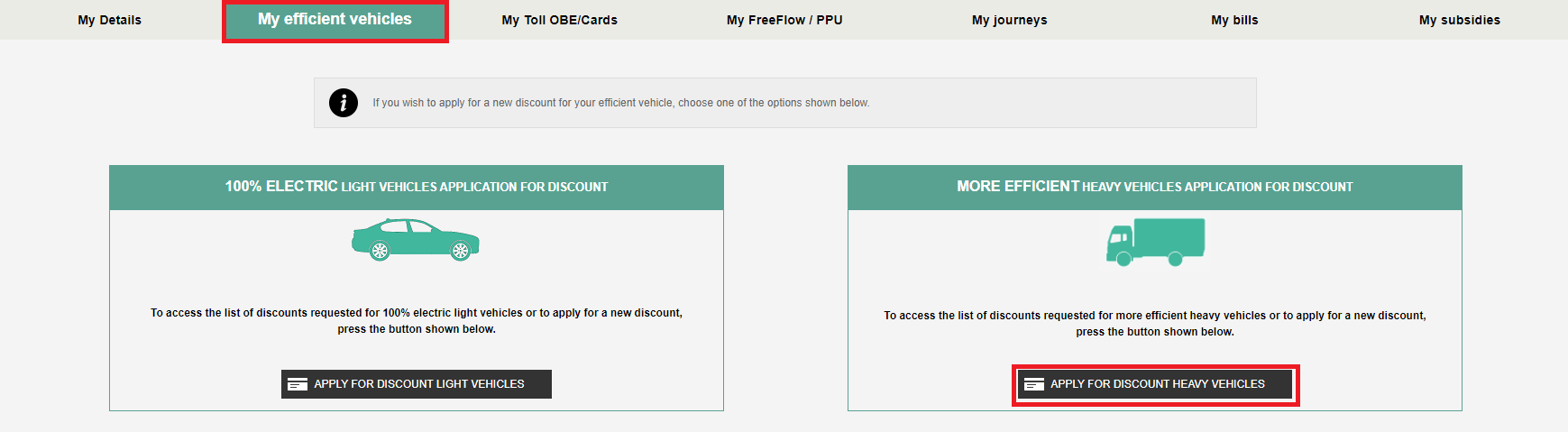
Click on the option "Heavy vehicle discounts"
The first time you log in, you will only see this screen, and have to click on "Apply for HGV discount".
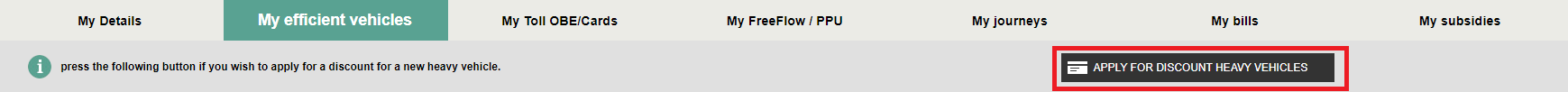
Accept the privacy policy under the current legislation and click on "Submit application".
- Heavy electric, hybrid or gas-powered, vehicles with "O" and "ECO" labels of the DGT classification.
- Heavy EURO 6.
- Heavy EURO 5.
Help videos
-
How do I know if I have registered correctly?
Once you send your electric vehicle registration application, the system will indicate that the application has been sent correctly. You will also receive an e-mail confirming that the application has been sent to the system.
From this moment on, the application is pending processing.
Once the application has been processed, whether accepted or not, you will receive a notification by e-mail.
The e-mail will inform you that your application has been accepted and the registration is complete if everything is correct. And you will not have to do anything else.
If we detect any incorrect information, the e-mail will inform you of this fact and you will have a maximum of 10 days to rectify the fault. If you do not carry out the necessary actions within the period indicated, it will be understood that you do not wish to continue with the application and will be archived.
It is important to remember that the vehicle registration application will only be valid once you have received Interbiak's approval and will take effect from the date expressly indicated in the approval notice.
All communications are sent by EMAIL, so it is essential that you periodically check both your e-mail inbox and the spam (junk mail) folder of your e-mail, in case your e-mail provider has deposited the corresponding communication there.
Remember that all the steps you take are also available online through the BIDESARIA application, so if you are registered you can access everything related to your discount application whenever and wherever you want.
-
Do I have to register my vehicle every month?
No. You don't have to do anything else if your registration has been accepted.
The system itself is responsible for carrying out the corresponding monthly actions.
-
What is the discount for HEAVY-DUTY EFFICIENT VEHICLES and how is it applied?
There are three types of discounts depending on the type of engine and its emissions level.
The discount will be applied to the amount of the resulting fare on all journeys made on the Bizkaia section of the AP-8, on the Southern Metropolitan Bypass and in the Artxanda Tunnels by heavy goods vehicles that are accredited as efficient and provided that they use the OBE as a means of identification and payment, so that the adjustment can be paid monthly and in arrears in the account linked to the OBE device.
- Discounts of 25% for electric, hybrid and gas-powered heavy-duty vehicles, with the "O" and "ECO" classification of the DGT.
- Discounts of 20% for EURO 6 heavy-duty vehicles.
- Discounts of 15% for EURO 5 heavy-duty vehicles.
The discounts will be applied from the same month in which the documentation proving that the vehicle is a heavy goods road transport vehicle and complies with the efficiency requirements foreseen is received completely and correctly.
-
Do I have to register an OBE to receive the discount?
No, there's no need.
If you want to access a service related to a specific card/OBE you must register it.
-
Do I always have to use the same OBE for to apply discounts?
No. To access the discount you only have to register your vehicle in the Bidesaria system and use an OBE, any OBE, as a means of identification and payment.
The discount corresponding to the transit will be paid monthly and in arrears into the account linked to the OBE device with which you have made the payment.
-
-
Discounts for vehicles by frequency of use
-
I have a HEAVY vehicle and I want to access the HABITUALITY DISCOUNTS for transits through the AP-8 and the VSM, what do I have to do?
Don't worry, you don't have to do anything.
The system will check monthly the transits with heavy vehicles that you have made in the sections of application of the discounts and if you meet the requirements, in the due month, it will make the corresponding payment.
-
What are these HEAVY DRIVER discounts and how are they applied?
The following discounts are established for heavy-duty vehicles intended or used exclusively for the road transport of goods. They are applied to the resulting tariff and provided that the OBE is used as a means of identification and payment so that the adjustment can be paid every month into the account linked to the OBE device.
- A 13% discount on the toll for journeys made on the AP-8 Galdakao-Gipuzkoa border by those heavy vehicles that during the calendar month make 20 or more journeys using a combination of the AP-8 Galdakao-Gipuzkoa border and the AP-8 VSM Bilbao-Santurtzi, in a single direction, and provided that the same OBE is used as a means of identification and payment on both infrastructures on the same day (excluding journeys at tariff 0). Once all of the above has been fulfilled, the discount will be applied from the first time it has been taken.
- A 13% on the toll for journeys made on the Bilbao-Santurtzi SRV for journeys made by vehicles making 20 or more journeys in a single direction during the calendar month, excluding trips made during zero fare hours, and paid for using the same OBE electronic identification and payment device. After fulfilling the above conditions, the discount will be applied from the first journey.
-
-
Subsidy
What are the subsidies listed in the BIDESARIA application?
These subsidies are intended for individuals (not companies) who reside and have their tax domicile in Bizkaia and use the toll motorways specified in the corresponding Provincial Decree.
There are two subsidy programmes:
- Programme 1 - For traffic on motorways managed by the Provincial Councils of Bizkaia (AP-8, VSM, and Artxanda Tunnels), Gipuzkoa (AP-8 and AP-1), and Araba (AP-1).
- Programme 2 - For traffic on the AP-68 motorway on the toll sections in Bizkaia and Araba.
In both cases, entry or exit from the motorway must take place in Bizkaia (except if exceptional circumstances apply as listed in the corresponding Provincial Decree).
-
Subsidy application
-
I want to apply for a SUBSIDY. What are the requirements to do so?
If your tax domicile and place of residence is in Bizkaia, go to the “My subsidies” tab.
On this screen you will be able to apply for the two existing subsidy programmes, or select one of them.
The online procedure to do so is as follows:
- Be registered in the Bidesaria system (log in via the “PERSONAL AREA” section).
- Be the holder of an OBE (VIA-T) device, for which a direct debit must be linked to a bank account of which you must also be the holder.
- Hold a valid driving licence.
- Provide the number plate of the light vehicle for private use with which the journeys will be made (i.e. this vehicle must not be related to any professional, business, or economic activity). You do not have to be the owner of the vehicle.
- You must be up to date with your fiscal and tax obligations. This, together with the other requirements, will be reviewed monthly in order to calculate the subsidy.
You will have to upload to the platform the following scanned (or photographed) documents
- ID document (both sides)
- Vehicle registration certificate
- Driving licence (both sides)
- Alongside a document certifying that you are the holder of both the OBE and the account to which the OBE charges are made, which must be issued by the entity through which you applied for the device.
Important: all documents must be valid at all times, meaning that the subsidy may be refused if any requirement is not fulfilled in the month of calculation.
You can also apply for the subsidy in person, directly at Interbiak's offices, located at 19-1º calle Islas Canarias in Bilbao (please make an appointment), or at any Bizkaia Provincial Council customer service points/registration points.
Help videos
-
As there are two subsidy programmes, do I have to file two applications?
No. You will only have to make one application.
When you access the “MY SUBSIDIES” option, a screen will appear allowing you to select whether you want your application to be included for both programmes or for only one of them.
The selected programme(s) will be calculated on the basis of the data provided in the application.
-
Do I have to register my OBE (VIA-T) before applying for a subsidy?
No.
When you go through the application process in the “My Subsidies” tab, once the subsidy is validated, the OBE (VIA-T) linked to the subsidy will be automatically saved in the “My Cards/OBEs” option.
And you will be able to see your journeys and be able to include them for the issuance of invoices (“MY INVOICES” section).
-
I have an OBE that has been accepted in the BIDESARIA system. Is this enough for me to be included in the subsidy process?
No.
In order to be included in the monthly subsidy calculation process, you must complete the subsidy application in the “MY SUBSIDIES” section.
However, if you already have a VIA-T (OBE) device registered in the system, you can select it as the one to be linked to the subsidy. In the “MY SUBSIDIES” section, the “VIA-T (OBE) TO SUBSIDISE” option offers you the ability to select “I would like to select a VIA-T (OBE) already added to my data” next to a drop-down menu where this device's identification number will appear. All you have to do is select it (attaching supporting documentation proving ownership and the link to the bank account). And continue with the subsidy application process.
-
How will I know if my application has been accepted?
Once you submit your subsidy application and we begin to analyse it, you will receive an email informing you that we have received your subsidy application.
This request will remain pending while we carry out the analysis process.
If the documentation is all correct:
- You will receive an email informing you that your application has been accepted.
- The subsidy will be calculated from the first day of the month in which the application is made.
If the documentation is not acceptable or any information is missing:
- You will receive an email informing you which information is incorrect, so that you can rectify any errors or attach the required documents within ten working days.
- Applications shall take effect from the day and month on which a correct and complete application is received.
- Review the documentation we request or rectify the errors detected. If necessary you will have to resubmit the application by attaching the correct documents and correcting the error detected (as applicable), so that we can check your application again.
- If this time the documentation is now correct: You will receive an email informing you that your application has been accepted.
- If you do not rectify the errors in your application, your application will not be included in the subsidy calculation process until the documentation is all correct.
Important: Your application is considered accepted when you receive an email from us telling you that everything is correct. The subsidy calculations will start from the date specified in that email.
Remember that all communications are issued VIA EMAIL, so it is important that you occasionally check both your email inbox and the spam (junk mail) folder of your email account, in case the communication in question has ended up there.
All the steps carried out are also available online through the BIDESARIA application, so if you are registered you can access everything related to your subsidy application whenever and wherever you want.
-
Do I have to apply for a subsidy every month?
No.
You will only need to keep the documentation stored in the system up to date.
The system itself is responsible for carrying out the corresponding monthly actions.
In other words, when your subsidy application is accepted, what the system does each month is check whether you have used the motorways, the amount you have paid for the journeys covered by the subsidy, and whether you meet the rest of the requirements (address, tax situation, etc.) for that month.
Therefore, you will receive an email each month informing you whether or not you are entitled to a subsidy for that month.
If you are eligible, you will be informed of the amount subsidised for that month.
If you are not eligible, you will be informed of the reason why you will not receive a subsidy for that month.
In addition, if you wish, you can access the details of the result of the subsidy for that month, and previous months, through the Bidesaria application and you can download the information shown on the screen in Excel format.
The subsidy is annual in nature, so once accepted it is valid for that year, from the month of acceptance, with calculations and checks being carried out every month.
-
-
Calculation of the subsidy
-
How is my monthly subsidy calculated?
The Provincial Decree that regulates the subsidy programmes sets out the process.
In short:
- At the end of each month, a calculation is carried out to determine the subsidies available to applicants who are eligible for that given calculation month. The calendar month is taken into account for the calculation.
- Journeys made during that month on the motorways covered by each of the programmes are checked in addition to ensuring that the necessary requirements are met (address, tax situation, etc.).
As there are two subsidy programmes, two separate calculations will be carried out:
- For traffic on motorways managed by the Provincial Councils of Bizkaia (AP-8, VSM, and Artxanda Tunnels), Gipuzkoa (AP-8 and AP-1) and Araba (AP-1).
- For traffic on the AP-68 motorway in the toll sections of Bizkaia and Araba.
If you have been accepted for the monthly calculation of the subsidy that you may be eligible for, it is because you meet one of the basic requirements: you are a natural person and not a company and the rest of the documentation provided at the time of the application was accepted.
Your successful application will therefore be included in the subsidy process you applied for; for only one of the calculations or for both.
Remember that the rest of the requirements will be checked every month: that you are a registered citizen of and have your tax domicile in Bizkaia, that you are up to date with your fiscal and tax obligations, etc., and, of course, that you have carried out journeys with the OBE (VIA-T) device and the light vehicle that were accepted in your application.
This last point is important: you must have carried out the journey with the light vehicle and have paid with the OBE (VIA-T) that are eligible for the subsidy.
Therefore, be sure to remember that only the journeys you have made with the vehicle linked to the subsidy and paid for with the VIA-T device (OBE) accepted for the subsidy and on the routes eligible for each programme will be taken into account for subsidy calculations for the corresponding month:
- For traffic on motorways managed by the Provincial Councils of Bizkaia (AP-8, VSM, and Artxanda Tunnels), Gipuzkoa (AP-8 and AP-1) and Araba (AP-1).
- For traffic on the AP-68 motorway on the toll sections owned by the provincial councils of Bizkaia and Araba.
-
What is the subsidy amount for journeys on the motorways managed by the provincial councils (AP-8, VSM, Artxanda Tunnels, AP-1)?
This subsidy programme provides for two types of subsidies for each of the first 150 journeys carried out, in compliance with the conditions stated above:
- On the one hand, if the total amount spent on the Bizkaia AP-8, VSM, and Artxanda Tunnels motorways in a single month is more than 39,46 euros, you will be reimbursed 100% of the total over this amount. This reimbursement will be made monthly in arrears to the account linked to the OBE device (VIA-T) and listed in your subsidy application.
- On the other hand, if the amount does not reach 39,46 euros of monthly expenditure, but you make more than ten journeys per month, the journeys made will be sorted from the highest to the lowest amount. The toll amounts paid between the eleventh (11) and twenty-fifth (25), journeys excluding VAT, will be subsidised at a rate of 35%; from the twenty-sixth (26) journey onwards, 45% of the amount of each journey will be subsidised, excluding VAT.
- Furthermore, and in a complementary manner, an analysis will be carried out to determine whether you have spent more than 57.71 euros on the motorways of Álava (AP-1) and Gipuzkoa (AP-8 and AP-1) in the journeys taken into account to calculate the subsidy. Provided that these journeys have had Bizkaia as their origin or destination, you will be reimbursed 100% of the total over this amount.
-
What is the subsidy amount for journeys on the AP-68 motorway?
This subsidy programme provides for two types of subsidies for each of the first 150 journeys carried out, in compliance with the conditions stated above:
- On the one hand, if the total amount spent on the section of the AP-68 in the Historical Territory of Bizkaia in a single month is more than 39,46 euros, you will be reimbursed 100% of the total over this amount. This reimbursement will be carried out on a monthly basis in arrears to the account you provided in your subsidy application, as long as it has been accepted.
- Furthermore, and in a complementary manner, an analysis will be carried out to determine whether you have spent more than 57,71 euros on the section of the AP-68 belonging to the Historical Territory of Araba. Provided that these journeys have had Bizkaia as their origin or destination, you will be reimbursed 100% of the total over this amount.
-
If I apply for a subsidy and want to be included for both subsidy calculations, how many subsidies will I receive?
You may receive one, two, or none, depending on:
- Whether you have made journeys on the roads covered by each programme.
- Whether you meet the rest of the requirements every month.
In other words, if you have asked to have your expenditure under the two programmes calculated on a monthly basis, you will receive two monthly communications with the result of this calculation, one for each of the programmes.
If you meet the requirements and have travelled on sections covered by each one and have spent the minimum amounts that we have mentioned, you will receive the difference between that amount and what you have paid for the eligible journeys during that month as a subsidy.
Remember: each subsidy programme is calculated independently:
- The amount for journeys made on the AP-8 (Bizkaia and Gipuzkoa), VSM, Artxanda Tunnels, and AP-1 (Araba) motorways, with entry or exit in Bizkaia.
- The amount for journeys carried out on the sections of the AP-68 in Bizkaia and Araba with entry or exit in Bizkaia.
-
Could you provide an example of the subsidy amount I could receive for a given month through programme 1?
For the purposes of this example, the user lives in Bilbao and travels to Donostia every day to study. During this month the user has made a total of 40 journeys (20 outward and 20 return). With the rates in force in 2026, if each journey costs €13.81, the total amount paid would be €552.40.
The Bilbao-Donostia route runs through two historic territories: Bizkaia and Gipuzkoa, so the journey cost (€13.81) is divided into €5.93 for the Bizkaia section and €7.88 for the Gipuzkoa section.
Therefore, the total amount paid of €552.40 can be broken down into €237.20 for Bizkaia and €315.20 for Gipuzkoa.
Through the Bidesaria subsidy programme, the user will receive a total of €455.23 (€197.74 for the Bizkaia part and €257.49 for the Gipuzkoa part), which will be paid into the account that has been accepted for subsidy payments.
-
Where can I view my subsidy calculation?
On the website you can find all the details of the monthly result for each of the subsidy calculations (remember that they are independent). The SUBSIDISED AMOUNTS AND JOURNEYS section provides a breakdown of all the journeys made, station of entry and exit of the journey, date and time of exit, complete journey fare, the fare corresponding to each of the sections, and the subsidy calculation.
If you wish, you can download the data displayed on the screen as an Excel file.
-
Just to be clear, if my subsidy application is accepted, will I be included for monthly calculations under the two subsidy programmes? AP8+VSM+TA+AP1 and AP68?
Only if you have instructed us to do so.
Remember that when you apply, it is up to you to tell us whether you want to apply for programme 1 (AP8+VMS+TA+AP1) or programme 2 (AP-68), or both of them.
In either case, a calculation is carried out for each of the programmes applied for, notifying the user of the outcome of each of the subsidy calculations separately, meaning that if you are eligible for both subsidies you will receive two emails.
You can change your decision, remove, or add the subsidy programme at any time by simply clicking on the option that suits you best. Remember that the subsidy starts in the month in which you apply.
-
-
Eligible journeys
-
¿Cómo consultar mis tránsitos subvencionados?
Si tienes tu solicitud de subvención aceptada, cada mes tu solicitud estará incluida dentro del proceso de cálculo.
Dependiendo de lo que nos hayas indicado en el proceso de solicitud de si quieres estar incluido en uno o en los dos procesos de subvención, recibirás uno o dos comunicaciones (vía email) comunicándote si ese mes te corresponde subvención o no, y señalándote el importe que te corresponde o motivo por el que, por ese mes, no te corresponde.
En la web podrás consultar todos los detalles del resultado del mes por cada uno de los procesos (recuerda que son independientes): tránsitos subvencionables, estación entrada y salida del tránsito, fecha y hora de la salida, tarifa completa del tránsito, tarifa correspondiente a cada uno de los tramos de la subvención, importe total subvencionado.
Si lo deseas, podrás realizar una descarga Excel de los datos que se muestran en pantalla.
En el menú MIS SUBVENCIONES, tienes disponible la opción IMPORTES Y TRÁNSITOS SUBVENCIONABLES
Help videos
-
Will I be able to obtain a subsidy for any journey on motorways owned by the Historical Territories of Gipuzkoa and Araba?
No, in order for the journeys to be eligible, these journeys must have their origin or destination in Bizkaia (in addition to complying with the rest of the requirements, of course).
This applies unless you live in an exceptional border area, as set out in the Regional Decrees that govern the subsidy.
-
But my home is in the Durangaldea area, on the border with Gipuzkoa, and I normally access the AP-8 motorway at the Eibar station or the AP-1 at the Arrasate or Luko station.
Don't worry.
Programme 1 for subsidies has taken this circumstance into account and covers this exceptional situation.
If you are a resident and have a tax domicile in any of the municipalities of Durangaldea (Abadiño, Amorebieta-Etxano, Atxondo, Bedia, Berriz, Durango, Elorrio, Ermua, Garai, Iurreta, Izurtza, Mallabia, Mañaria, or Zaldibar) and you join the AP-8 motorway at Eibar as the nearest access or the AP-1 at Arrasate or Luko, journeys to or from Eibar, Arrasate, and/or Luko will be regarded as eligible journeys.
-
In my case, I live in the Lea-Artibai area, on the border with Gipuzkoa, and I normally access the AP-8 motorway at the Elgoibar, Itziar, or Eibar stations.
Don't worry.
Programme 1 for subsidies has taken this circumstance into account and covers this exceptional situation.
If you are a resident with tax domicile in any of the municipalities of Lea-Artibai (Amoroto, Aulesti, Berriatua, Etxebarria, Gizaburuaga, Ispaster, Lekeitio, Markina-Xemein, Mendexa, Munitibar-Arbatzegi, Gerrikaitz, Ondarroa, or Ziortza-Bolibar) and you join the AP-8 motorway at Elgoibar, Itziar, or Eibar as the nearest access, journeys to or from Elgoibar, Itziar, and/or Eibar will be regarded as eligible journeys.
-
In my case, I live in Orozco, and I normally access the AP-68 motorway at the Ziorraga station.
Programme 2 for subsidies has taken this circumstance into account and covers this exceptional situation.
If you are a resident and have your tax domicile in Orozco, as it is the closest access to the AP-68, journeys to or from Ziorraga will be regarded as eligible journeys.
-
-
Change of data in the subsidy
-
If any of the information contained in my successful subsidy application changes, what do I have to do?
You must disclose this immediately and provide the relevant documentation, if necessary.
Remember that any change in your details will take effect from the first day of the month in which the corresponding modification request is received together with the complete and correct documentation relating to the change.
-
I have changed my OBE (VIA-T). Will this affect the subsidy?
Yes. You have to update the information in the “MY SUBSIDIES – Modify Application” section, and provide the bank documentation accrediting ownership of the OBE device (VIA-T) as well as the linked account.
You will be able to enter the day (in the current month) on which the calculation with that device will begin.
If you do not disclose this, the journeys paid with this new OBE will not be included in the subsidy calculation process.
Remember that any change in your details will take effect from the first day of the month in which the corresponding modification request is received together with the complete and correct documentation relating to the change.
-
My bank account number has changed.Will this affect the subsidy?
Yes. You must disclose this immediately and provide the relevant documentation, if necessary.
Remember that the new bank account, of which you must be the account holder, should be used to cover the charges for the OBE you have linked to the subsidy.
If you do not disclose this, providing all the relevant documentation, your new account will not be linked with the subsidy.
Remember that any change in your details will take effect from the first day of the month in which the corresponding modification request is received together with the complete and correct documentation relating to the change.
-
I have changed my vehicle.Will this affect the subsidy?
Yes. You have to update the data in the “MY SUBSIDIES – Modify Application” section, and provide the vehicle registration certificate for the vehicle that you are going to use from that moment on, and you can specify the day on which you will begin to use the vehicle with that number plate (in the current month).
If you do not disclose this, the journeys carried out with this new vehicle will not be included in the subsidy calculation process.
For a first or second change of vehicle, you can apply online through Bidesaria. If you require further changes, you will have to do so in person at Interbiak or at any office of the Bizkaia Provincial Council.
Remember that any change in your details will take effect from the first day of the month in which the corresponding modification request is received together with the complete and correct documentation relating to the change.
-
After my driving licence expired, I was issued with a new one. Will this affect the subsidy?
Yes. You must disclose this immediately and provide the new driving licence (or, if necessary, attach the provisional driving licence).
Remember that one of the requirements is to have a valid driving licence and that any change in your details will take effect from the first day of the month in which the corresponding modification request is received together with the complete and correct documentation relating to the change.
-
How will I know if a subsidy change request has been accepted?
Every time you make a request, whether it is related to subsidies or any other service offered by Bidesaria, you will receive an email at the email address you have provided as part of your details.
We will inform you of the status of the request and/or modification via that email address.
Remember that any change in your details will take effect from the first day of the month in which the corresponding modification request is received together with the complete and correct documentation relating to the change.
In any case, you can always access the details of all the procedures in progress by accessing your data through the Bidesaria application.
-
-
Which journeys can Interbiak invoice me for?
Interbiak manages journeys paid for on any of the three toll motorways in Bizkaia owned by the Bizkaia Regional Government, namely the AP-8, the Artxanda Tunnels, and the Southern Metropolitan Bypass (VSM), as long as exits are carried out in Bizkaia.
-
Where can I get a VIA-T (OBE) device?
VIA-T is the name of the interoperable electronic toll system implemented on all toll motorways.
You will have to apply for the VIA-T device at any of the issuers, financial institutions, or other entities that offer them (more info at www.viat.es).
If you wish to acquire, cancel, or modify it, you will have to contact the entity through which you requested it.
-
How can I register a card/OBE in my data?
In your Personal Area, select the “Register Card/OBE(VIA-T)” option. Enter the number of the card/OBE you wish to register and attach the document proving you own the card/OBE (VIA-T).
You will receive an email informing you that we have received your application. Once the documentation has been validated, you will also be informed by email that the card/OBE (VIA-T) has been accepted or rejected, or whether a correction is required.
Once the card/OBE (VIA-T) is registered in our system, you will be able to request the corresponding invoices.
For a card/OBE (VIA-T) to be linked to invoices and/or subsidies, you must expressly carry out the corresponding application process.
You can find these procedures in the corresponding sections “Your Invoices” and “Your Subsidies”.
It is important to remember that if you remove a card/OBE (VIA-T) from the system, all the applications linked to it will be cancelled, i.e. both the subsidy and the invoice application linked to the card will be cancelled, as well as the payment link to a specific number plate, if any.
Help videos
-
How can I request an invoice for a card/OBE via Bidesaria?
In order to be able to request an invoice for a card or VIA-T (OBE), it must be registered in the system.
Once you have registered it, go to the “My Invoices” tab. On this screen you can request an invoice for the cards/VIA-T (OBE) you have registered in the system (please note that not all VIA-T (OBE) devices can be invoiced by motorways, so you will have to check with the issuing entity that provides the corresponding invoice).
If this will be the first invoice linked to that particular payment method, you will be able to select whether you want to receive the invoice for the current month's journeys or from a previous date onwards.
Remember that once you request an invoice for any card/VIA-T (OBE), you will receive a monthly invoice until you decide that you no longer wish to receive one. To stop receiving them, all you have to do is go to “My Invoices” and remove the card/OBE that you no longer want to be included in the invoicing process.
Help videos
-
How can I request an invoice for a cash payment through Bidesaria?
The “My Invoices” tab contains a “Payments in cash” option.
On this screen you can request an invoice for the cash payments you have made, choosing the address to which you would like the invoice to be sent.
Before attaching the receipt via the application, check that the entire image, including the complete barcode, is clearly visible. It is important to bear in mind that the system will carry out the invoicing process using the images of the receipts you submit. You do not need to have one document per receipt; several images may appear in the same document, but you should make sure that they are all clearly visible.
Remember that if the entire image is not clear and legible we will not be able to issue the corresponding invoice. Once attached, it will be moved forward to the corresponding validation process in order to check its validity.
Once the validation process has been completed, you will be able to check on the website whether it has been read correctly or not. If the receipt is acceptable, it will be taken into account when issuing the next invoice.
Help videos
-
How can I view my invoices issued through Bidesaria?
On this screen you can find the information on invoices already issued and the journeys linked to these invoices, and you can download them in PDF format.
The list of journeys on the invoice will include a list with information for each journey: Card/OBE no., date and time of departure, journey entry and exit station, fee group, date of charge remittance, and amount paid.
Remember that in order for a journey to be included in an invoice you must first complete the invoice request process. We will show you how to carry out this process below.
You can download the data displayed on the screen as an Excel file.
Help videos
-
How can I change the address for the sending of invoices?
You can add a new address for the sending of invoices.
Once you have accessed your personal area, by entering your username and password, you will be able to change the address.
To do so, click on “My Invoices”, “Delivery Details”, and then “Add Address”.
A window will open where you will have to enter the new delivery address and click on “Save”.
After having carried out these steps, you can select this address for the sending of invoices.
Help videos
-
I do not need an invoice, but I do want to see the details of the journeys I have made. How can I view my journeys?
In order to see the details of your journeys, after registering, you must register those cards/VIA-T(OBEs) in the system for which you wish to view the journeys.
Once you have registered your payment method, through the “MY JOURNEYS” section you will be able to view the transactions linked to all the cards/VIA-T(OBEs) that you have registered or have been registered in the past. You will be able to choose the desired date range.
A list will be displayed with information for each journey: Card/OBE no., journey entry and exit station, date and time of departure, fee group, amount paid, and charge remittance date.
The data shown correspond to journeys for which the remittance has been issued to the financial institution linked to the card/OBE. If there is a journey that does not appear, it may be because the remittance for the journey has not yet been issued or because it is a journey with departure from a station other than those managed by Interbiak (AP-8 motorway, Bizkaia section; Southern Metropolitan Bypass; Artxanda Tunnels). You can download the data displayed on the screen as an Excel file.
Help videos
-
What is the PAY PER USE (PPU) for HEAVY GOODS vehicles specified in the BIDESARIA programme?
The PPU system for HEAVY GOODS vehicles by road, through the Provincial Decree that regulates it, seeks to guarantee the optimum conditions of the road network on which it will be implemented.
A use charge is established for the following roads owned by the Bizkaia Provincial Council:
- N-240 Tarragona - Bilbao (Barazar), from the El Gallo link (km 55,773) to the Ubidea bypass (km 23,050).
- BI-625 from Laudio (km 372,560) to Basauri (km 387,310).
- A-8 Autopista del Cantábrico and BI-10, from Basurto (km 119.500) to El Haya (km 139.219).
- N-636 Beasain-Durango (Kanpazar) from the Gipuzkoa provincial border (km 34.980) to Durango (km 49.350).
- BI-30 (old N-637) Cruces-Erletxes (Rontegi), between the Cruces junction (km 8.000) and the Erletxes junction (km 28.180).
You can find more information through the following link: GENERAL INFORMATIONPDF 296KB
For the purposes of charging the rates, vehicles are classified as follows for all the listed infrastructures:
- The fee for HEAVY GOODS ROAD TRANSPORT VEHICLES is as follows
- HEAVY GOODS vehicles are vehicles with a maximum authorised weight of over 3.5 tonnes belonging to one of the following groups:
- Heavy I: maximum authorised weight higher than 3.5 tonnes and lower than 12 tonnes
- Two-axle lorries and coaches with or without a one-axle trailer
- Lorries and three-axle coaches
- Heavy II: maximum authorised weight equal to or higher than 12 tonnes
- Lorries and coaches with or without a trailer with a total of four axles or more
- Heavy I: maximum authorised weight higher than 3.5 tonnes and lower than 12 tonnes
-
How will this fee be collected?
Various control arches have been set up at the charging points to charge users using free-flow technology.
In this way, when passing through each one of them, the equipment installed in the metal structures (control arches) will detect the vehicle's characteristics, so that it will be able to determine the vehicles regulated under the Provincial Decree and will be able to charge them the corresponding amount.
-
I have a heavy goods vehicle and I am going to travel on the roads affected, what do I have to do to pay the corresponding rate?
If your vehicle is a heavy goods vehicle, you can pay in one of two ways:
- If you have an OBE (remote payment or electronic toll collection device), you do not need to do anything.
The control devices in the arches will detect the OBE device as it passes through the control points and will charge the corresponding amount against that device.
- If you do not have such a device, don't worry.
You just need to link your number plate to a valid payment method (CARD) on the Interbiak website via the Bidesaria platform.
- If you have an OBE (remote payment or electronic toll collection device), you do not need to do anything.
-
How can I LINK THE NUMBER PLATE of my heavy goods vehicle to a CARD through Bidesaria?
The first thing you have to do is ACCESS THE BIDESARIA SYSTEM
If you are registered, log in as usual using the “Access” button.
If you are not registered, don't worry. Registering is very simple, just click on “Register” and follow the instructions.
- Fill in the form with your details
- and, most importantly, a username and password to access the application. You can change them later if you wish.
You will receive an email confirming that you are registered in the system.
Here is an image of the form you will be asked to fill in:
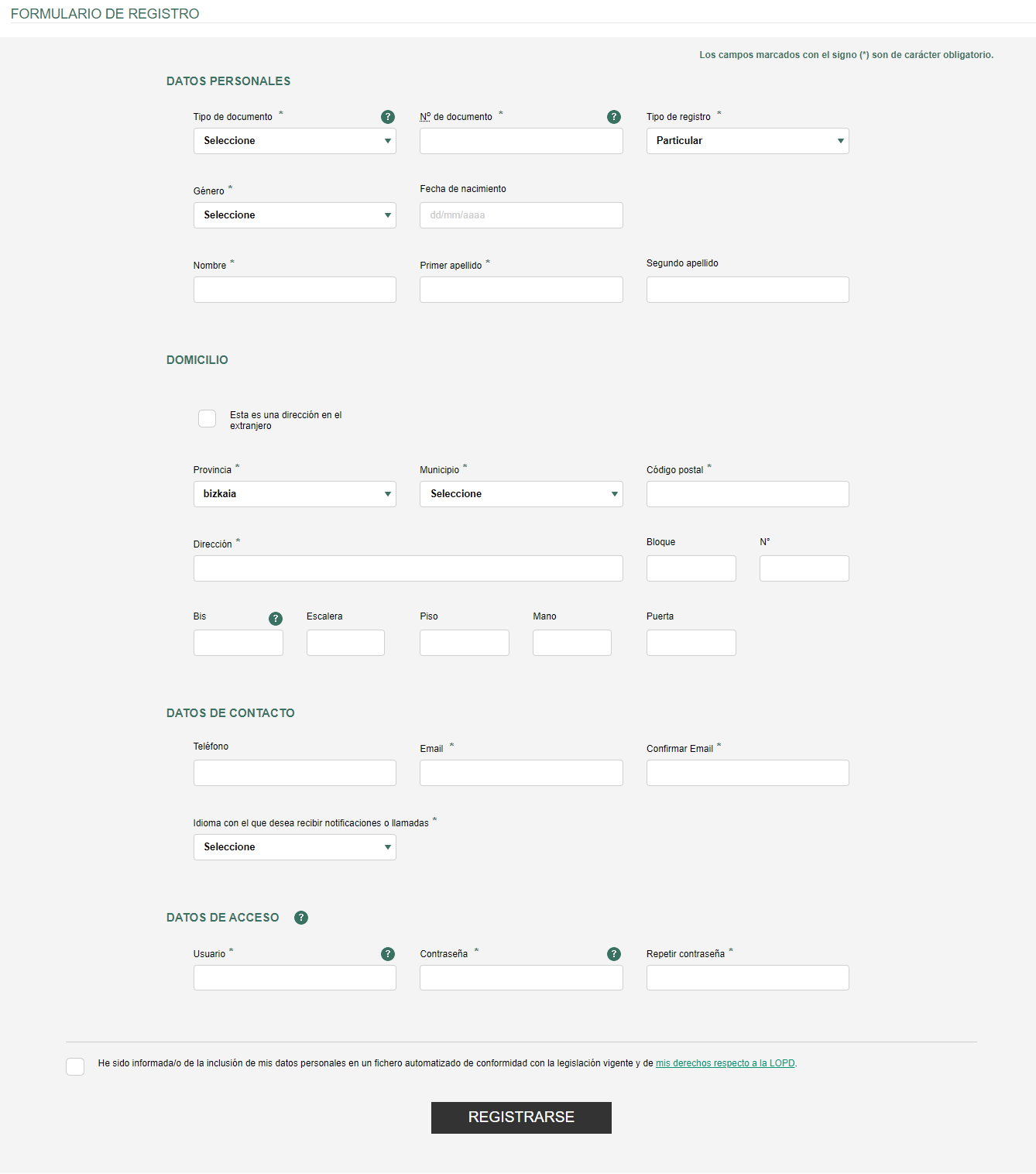
Register form description
I am already registered, what else do I have to do?
Go to the “My free-flow/PPU” tab and click on “Number plates linked to cards” and then click on “Heavy vehicles”, as this is where you have to link the number plate of the heavy goods vehicle.

The first time you log in you will only see this screen, and you will have to click on “Link Heavy Vehicle to Card”.
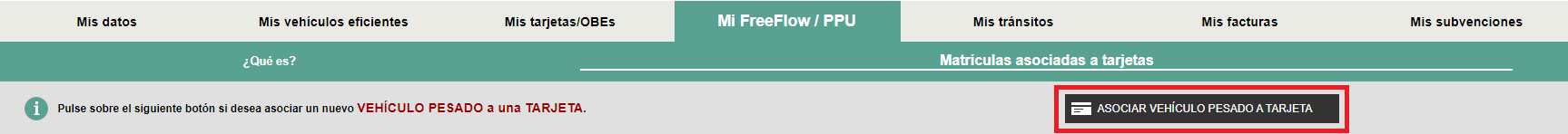
Go to the “My free-flow/PPU” tab and click on “Number plates linked to cards” and then click on “Heavy vehicles”, as this is where you have to link the number plate of the heavy goods vehicle. The first time you log in you will only see this screen, and you will have to click on “Link Heavy Vehicle to Card”. Once you link one or more number plates, the screen will give you more information; you will see a list of the applications you have submitted and their status, as well as the actions you can take for each application.
What form do I have to fill out?
It is very easy to fill out. As you can see in the image, the steps to follow appear on the screen itself.
-
Enter the vehicle’s number plate. .The system offers you two options:
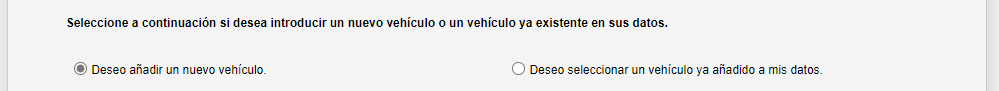
-
“I would like to add a new vehicle” is ticked by default.
Providing details for this option is very simple. You only have to include the vehicle details (number plate, make, and model).
If your vehicle has a foreign number plate, you can also link it, but you must provide the country of origin.
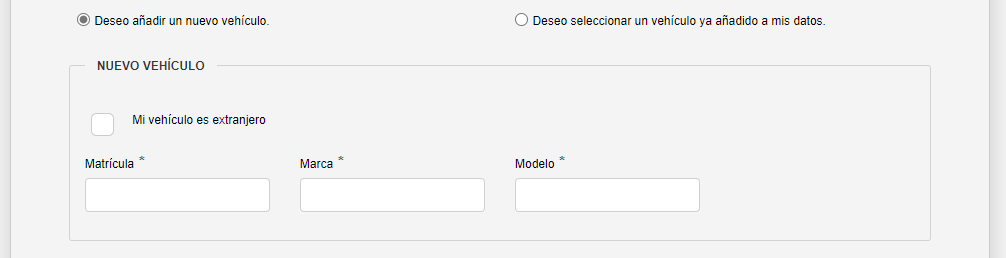
-
Let us now look at the second option: “I wish to select a vehicle already added to my details”
As you can see, it is similar to the previous option. The difference is that it allows you to select a number plate that you already have in the system through the “My efficient vehicles” option.
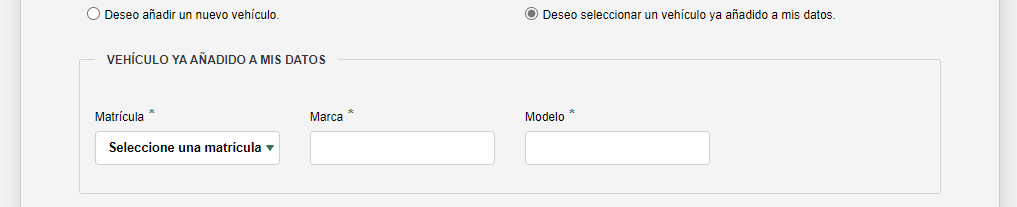
Additional information: if your HEAVY GOODS VEHICLE is classified as efficient, you can register it as such through this option. More information on EFFICIENT VEHICLES.
We have already entered the number plate.
-
- We will now move on to the next section, enter the card you are going to link..
As in the previous section, if you already have a CARD included in the system and it is active, you can select the card via the drop-down menu.
If you have not registered a card, or if you have one you want to add, click on NEW CARD, which allows you to add a new card to your data.
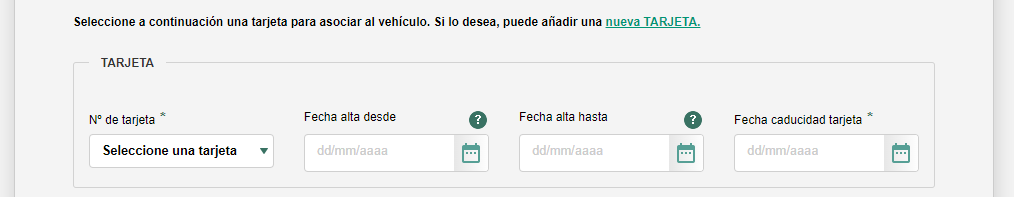
-
Select the card number you want to link.
-
If you wish, you can specify the period of time (from/to) for which you want this link to be in force. If you do not provide any details in this regard, as the text provided by the “?” symbols states, it will be understood that the “from” date is from the day you send the application and the “until” date will be when you cancel or delete your application or the card is expired or the financial institution informs us that it is not valid.
-
Specify the card's expiry date.
-
It is important to remember that a number plate can only be linked to one card, while you can link as many number plates as you wish to the same card.
(Important note: if you have requested the link through the “New Card” option, we have to verify all the card's data, meaning that we have to carry out a card validation process before proceeding to analyse the application for the number plate and card link. Once validated, the request you have made to link a number plate to this new card will be processed automatically. You will be kept informed via email of how the process is developing).
Click “Add”. Under “Add” you will be presented with information about the number plate and card link, you are requesting. The system allows you to apply for as many number plate and card links as you wish.
Click on “Send for validation”.
(If you would prefer not to send it right away and want to finish it later, you can always select “Save draft”).
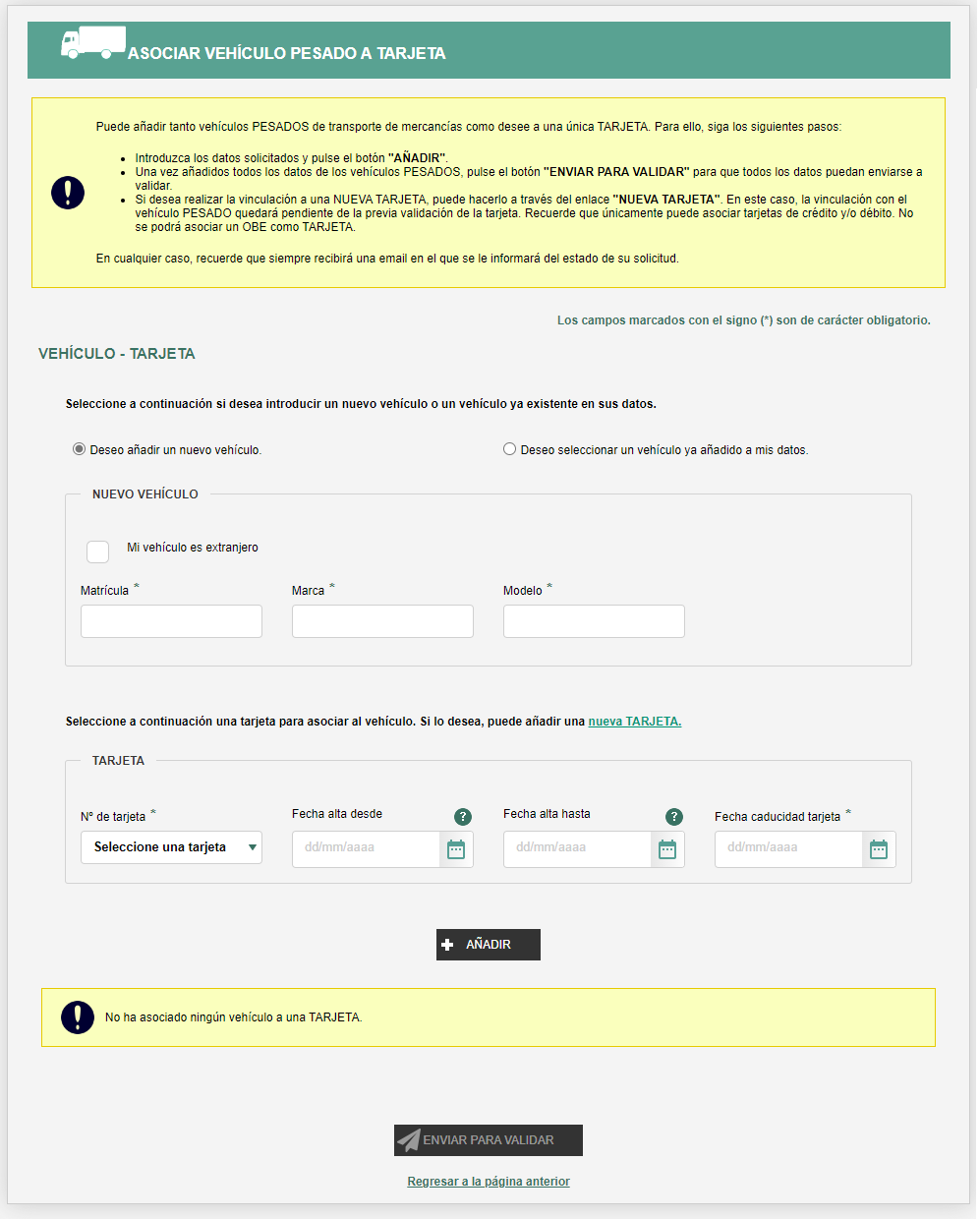
Once you submit the link request, the system will state that your request has been successfully submitted.

And as stated in the message, you will shortly receive an email confirming that your request has been sent to the system.
As of that moment, the process will be pending.
Once the link request has been processed, whether it has been accepted or not, you will receive a notification by email stating the outcome. If it is not accepted, you will be informed of the reasons why and you will have to rectify this so that your number plate is correctly linked to a card.
Help videos
-
How can I register/remove my cards/OBEs using Bidesaria?
On this screen you can view the cards/OBEs that you have registered in the system and the history of actions carried out with the selected card/OBE as well as the emails received. The list of cards/OBEs will show whether the card/OBE is included in any subsidy and/or invoice.
You can also apply for a new card/OBE or remove an existing one.
A card/OBE registration request will be pending until the card/OBE is validated. You will receive an email informing you whether the card/OBE has been accepted or rejected
For a card to be linked to invoices and/or subsidies, you must expressly carry out the corresponding activation process. You can see these procedures in the “Your Invoices” and “Your Subsidies” sections.
It is important to remember that if you remove a card/OBE, the subsidy and invoice request linked to that card will be cancelled if one has been made.
You can download the data displayed on the screen as an Excel file.
Help videos
-
Can I remove a card/OBE?
Yes, but please remember that:
If you cancel the VIA-T, you will no longer be able to view journeys and you will no longer receive invoices or subsidies for the journeys made with that card/OBE.
Therefore:
- If you want to remove a card/OBE from the monthly invoice service, remove it from this service through the “My Invoices” option only. If you want to remove a card/OBE from the subsidies service, remove it from this service through the “My Subsidies” option only.
- If you wish to continue being eligible for the subsidy you will have to register a new VIA-T device, or the subsidy will be CANCELLED.
-
If I register a card, will the rest of the services be activated automatically?
No.
If you register a card/OBE (VIA-T), you will be able to see the journeys made through the infrastructures we manage.
However, if you wish to modify a VIA-T/OBE for subsidies, you must do so through the “MY SUBSIDIES” section and, if the system asks you to do so, attach the corresponding information/documentation.
Remember: if you want to access invoice and/or subsidy services, you must expressly carry out the corresponding activation process.
-
I have removed a card/OBE and no longer receive invoices and/or subsidies. How can I remedy this problem?
You will have to go through the card/OBE registration process as if you were doing so for the first time by completing all the corresponding steps.
If you need to reapply for the subsidy linked to that OBE, go to the “My Subsidies” tab and complete all the application steps
-
How can I register a card/OBE?
Select the option “Card/OBE Registration”. Enter the number of the card/OBE you wish to register and attach the document proving you own the card/OBE.
You will receive an email informing you that we have received your application. That card/OBE registration request will remain pending until the card/OBE is validated. You will also receive an email informing you whether the card/OBE has been accepted or rejected.
Once you have validated it in the system, you will be able to
- See your journeys
- Request an invoice
- Link a vehicle for the PPU payment method
Help videos
-
How can I check my journeys through Bidesaria?
In order to see the details of your journeys, after registering, you must register the cards/OBEs whose journeys you wish to view. To do so, select the “My Cards/OBEs” option.
On this screen you can view the cards/OBEs that you have registered in the system. The list of cards/OBEs will show whether the card/OBE is included in any subsidy and/or invoice.
You can also apply for a new card/OBE or remove an existing one.
Remember that a card/OBE registration request will be pending until the card/OBE is validated. You will receive an email informing you whether the card/OBE has been accepted or rejected.
For a card to be linked to invoices and/or subsidies, you must expressly carry out the corresponding activation process. You can view these procedures in the “INFORMATION-INVOICES” and “INFORMATION-SUBSIDIES” sections.
It is important to remember that if you remove a card/OBE, the subsidy and invoice request linked to that card will be cancelled if one has been made.
You can download the data displayed on the screen as an Excel file.
Help videos
-
How can I check my subsidised journeys?
If your subsidy application has been accepted, your application will be included in the calculation process each month
Depending on whether during the application process you stated that you wished to be included in one or both subsidy processes, you will receive one or two emails informing you whether or not you are entitled to a subsidy for that month, specifying the amount you are entitled to, or the reason why, for that month, you are not entitled to a subsidy.
On the website you can find all the details of the monthly result for each of the processes (remember that they are independent). These details include eligible journeys, journey entry and exit station, date and time of departure, complete journey fare, the fare corresponding to each of the subsidy sections, and total amount subsidised.
If you wish, you can download the data displayed on the screen as an Excel file.
In the “MY SUBSIDIES” menu, you will find the “ELIGIBLE AMOUNTS AND JOURNEYS” option.
Help videos
-
How can I check my journeys that have a 100% electric vehicle discount?
In the “MY JOURNEYS” section, the details of each journey are shown on the same line, specifying the discount applied (once it has been implemented).
Help videos
-
What is FreeFlow?
FreeFlow is a payment technology that uses control gantries at the charging points where this system has been implemented.
In Bizkaia it is currently located in the following infrastructures:
- “AP8 Variante Sur Metropolitana” at the Arrigorriaga control point at the connection with the AP-68, in the Vitoria-Gasteiz direction, for all types of vehicles.
- In the Artxanda Tunnels.
- In the Pay per Use (PPU) infrastructures for heavy goods transport.
-
How does it work?
When passing through each of these points, the equipment on the metal structures (control gantries) detects the characteristics of the vehicle that is travelling and charges the corresponding amount for its passage through that point.
-
How is the amount paid?
It can be done in two ways:
- If the vehicle has an OBE (remote payment device or electronic toll), there is no need to do anything. The control devices of the gantries detect the device as it passes through the control point and will charge the corresponding amount against that device.
- If the vehicle does not have such a device, it is necessary to link the vehicle licence plate to a valid form of payment (CARD) on the Interbiak website on the Bidesaria platform. The control devices on the gantries detect the vehicle's licence plate as it passes through the control point and the payment system will link this licence plate to the associated form of payment.
If the journey is carried out without an OBE device or without having the licence plate linked to a form of payment, the journey is recorded as “pending payment” and the system will send this status to the owner of the licence plate, indicating that in order to settle the debt they must provide a valid form of payment to which the pending journey can be linked. They may also leave this means of payment linked to the licence plate for future journeys through the points where FreeFlow technology is implemented in Bizkaia.
-
Journeys pending payment via free-flow infrastructures
If the journey is carried out through free-flow infrastructures without an OBE device or without having the number plate linked to a payment method, the journey will be recorded as “to be paid”.
After detecting such a situation, the system will send the holder of the registration a communication informing him or her that
- To pay the amount owed, through the Bidesaria platform, a valid payment method must be in place to which the journey pending payment can be linked.
- If you wish, you can link this payment method to the number plate for future journeys through the points where free-flow technology is implemented in Bizkaia.
If you have any outstanding journey payments for free-flow journeys
- And you are registered on the platform, log in with your username and password. The system will then tell you if it has detected any number plates for vehicles you own with outstanding free-flow journeys and will show you the steps to follow to paid the amount owed.
- If you are not yet registered, register (you can do so through this link) and follow the steps provided by the system.

Do you need more information about discounts and grants? Find out what it consists of here
Cookies
We use proprietary and third-party cookies for technical, analytical and customisation purposes, such as choosing the language in which to display the website. For more information, please consult our cookies policy (Opens modal window).
Cookies policy
The website at https://interbiak.bizkaia.eus (hereinafter, the "Website") uses tools to track browsing activity on the website and the IP address of the service recipient for the purpose of improving and guaranteeing the provision of services or technical operation of the website, distinguishing you from other users and analysing your browsing habits.
This Cookies Policy seeks to inform you clearly and precisely about the operation and function of the cookies we use.
What are cookies and why do we use them?
A cookie is a file that is downloaded to your computer when accessing certain websites.
Cookies enable a website to, among other things, store and recover information about the browsing habits of a user or their device and, depending on the information contained and the way in which the same is used by the device, may be used to recognise the user.
Current law allows us to store cookies on your device if they are strictly necessary for operation of this website. However, we need permission for all other cookies.
Types of cookies based on the managing entity
p>Depending on who manages the computer or domain from where the cookies are sent and who processes the data obtained, a distinction can be made between the following types of cookies:
- Proprietary cookies: these are managed by the Provincial Council of Biscay.
- Third-party cookies: these are managed by another entity, which processes the data obtained via the cookies. This website uses cookies from Google Analytics: a web analytics service developed by Google that allows website browsing to be measured and analysed. You will see cookies from this service in your browser. More information can be found here: more information about the types of cookies used by Google.
Types of cookies based on their purpose
- Technical cookies: these allow the user to browse a website, platform or application and to use the various options or services available, such as control data traffic and communication, identify the session, access restricted areas, request registration or participation in an event, use security elements while browsing, store content for video or audio playback, or share content via social media networks.
- Customisation cookies: these allow the user to access the service with some general characteristics predefined according to a series of criteria on the user’s device, such as the language, type of browser being used to access the service, regional configuration from where the service is accessed, etc.
- Analysis cookies: these allow the number of users to be counted and the browsing activity to be statistically measured and analysed for the purpose of improving the services made available. They may be proprietary or third-party cookies.
Duration of the cookies
- Session cookies: these collect and store data while the user is visiting a website.
- Persistent cookies: the data are stored on the device in an ongoing fashion and may be accessed and processed during a period defined by the cookie manager, which may range from a few minutes to several years.
Which cookies does this website use?
Type of cookies in https://interbiak.bizkaia.eus Pendiente texto descriptivo
| Name | Type | Purpose | Duration | Owner |
|---|---|---|---|---|
| JSESSIONID | Technical | Session Identifier | Session | Provincial Council Of Biscay |
| ASPSESSIONID | Technical | Session Identifier | Session | Provincial Council Of Biscay |
| TS01 | Technical | Session Identifier | Sesion | Provincial Council Of Biscay |
| LFR_SESSION_STATE | Technical | Session Identifier | Session | Provincial Council Of Biscay |
| COOKIE_SUPPORT | Technical | Indicate whether the user has the cookie support activated | 1 year | Provincial Council Of Biscay |
| pc_tecnicas_interbiak | Technical | Choose Your Preferences For Acceptance Of The Block Of Technical Cookies | 1 year | Provincial Council Of Biscay |
| pc_analitica_interbiak | Technical | Choose Your Preferences For Acceptance/Rejection Of The Block Of Analytical Cookies | 1 year | Provincial Council Of Biscay |
| _ga | Analytical | To Distinguish Users | 2 years | Google Analytics |
| _gat | Analytical | To Limit The Percentage Of Requests | 1 minute | Google Analytics |
| _gid | Analytical | To Distinguish Users | 1 día | Google Analytics |
- Type
- Technical
- Purpose
- Session Identifier
- Duration
- Session
- Owner
- Provincial Council Of Biscay
- Type
- Technical
- Purpose
- Session Identifier
- Duration
- Session
- Owner
- Provincial Council Of Biscay
- Type
- Technical
- Purpose
- Session Identifier
- Duration
- Session
- Owner
- Provincial Council Of Biscay
- Type
- Technical
- Purpose
- Session Identifier
- Duration
- Session
- Owner
- Provincial Council Of Biscay
- Type
- Technical
- Purpose
- Indicate whether the user has the cookie support activated
- Duration
- 1 año
- Owner
- Provincial Council Of Biscay
- Type
- Technical
- Purpose
- Choose Your Preferences For Acceptance Of The Block Of Technical Cookies
- Duration
- 1 year
- Owner
- Provincial Council Of Biscay
- Type
- Technical
- Purpose
- Choose Your Preferences For Acceptance/Rejection Of The Block Of Analytical Cookies
- Duration
- 1 year
- Owner
- Provincial Council Of Biscay
- Type
- Analytical
- Purpose
- To Distinguish Users
- Duration
- 2 years
- Owner
- Google Analytics
- Type
- Analytical
- Purpose
- To Limit The Percentage Of Requests
- Duration
- 1 minute
- Owner
- Google Analytics
- Type
- Analytical
- Purpose
- To Distinguish Users
- Duration
- 1 día
- Owner
- Google Analytics
How to deactivate or delete cookies?
When first accessing the Website, the user may configure and accept or reject the cookies on this Website. Subsequently, the user may change or withdraw their consent at any time via this Cookies Policy or the settings page.
However, you may exercise your right to freely deactivate them and even delete the cookies on this Website at any time. This is done differently depending on which browser you are using. Here is a quick guide for the most popular browsers.
- Deactivate Cookies in Chrome
- Deactivate Cookies in Explorer
- Deactivate Cookies in Firefox
- Deactivate Cookies in Safari
- Deactivate Cookies in Edge
If you deactivate or delete cookies, certain features of the Website may no longer function correctly.
Changes to the cookies policy
The Website reserves the right to change this Cookies Policy under the terms provided for by current legislation. We therefore recommend that you revise this policy each time you access our website to see any changes and read the pertinent information.
Configure cookies
We show you hereinbelow the different categories of cookies that our web page uses. You can personalise your choice by accepting or rejecting these categories through the buttons enabled to that end. For more information, consult our cookies policy (Opens modal window).
-
These are needed to allow browsing on our website and for basic tasks related to correct website operation.