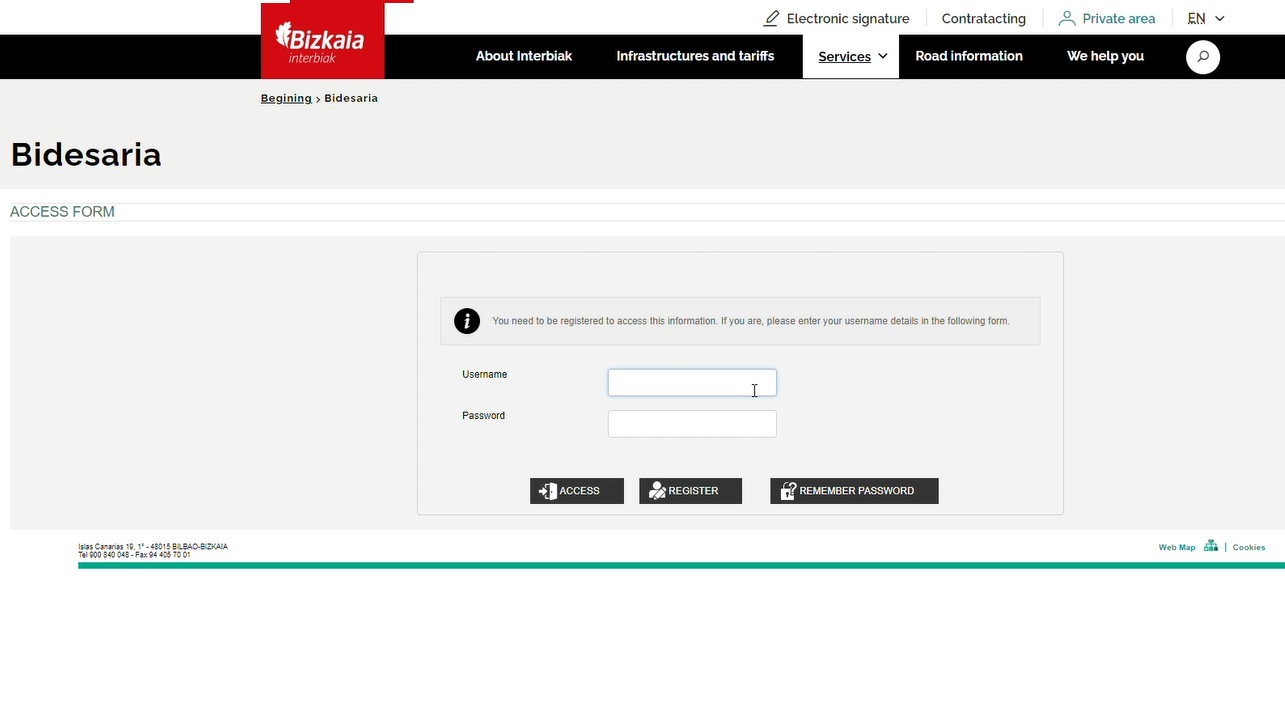What is pay per use (PPU)?
Register your vehicle
Register your vehicle
Vehicle classification
The fee for HEAVY GOODS ROAD TRANSPORT VEHICLES is as follows
HEAVY GOODS vehicles are vehicles with a maximum authorised weight of over 3.5 tonnes belonging to one of the following groups:
- Heavy I: maximum authorised weight higher than 3.5 tonnes and lower than 12 tonnes.
- Two-axle lorries and coaches with or without a one-axle trailer
- Lorries and three-axle coaches
- Heavy II: maximum authorised weight equal to or higher than 12 tonnes.
- Lorries and coaches with or without a trailer with a total of four axles or more.

Frequent questions
-
What is the PAY PER USE (PPU) for HEAVY GOODS vehicles specified in the BIDESARIA programme?
The PPU system for HEAVY GOODS vehicles by road, through the Provincial Decree that regulates it, seeks to guarantee the optimum conditions of the road network on which it will be implemented.
A use charge is established for the following roads owned by the Bizkaia Provincial Council:
- N-240 Tarragona - Bilbao (Barazar), from the El Gallo link (km 55,773) to the Ubidea bypass (km 23,050).
- BI-625 from Laudio (km 372,560) to Basauri (km 387,310).
- A-8 Autopista del Cantábrico and BI-10, from Basurto (km 119.500) to El Haya (km 139.219).
- N-636 Beasain-Durango (Kanpazar) from the Gipuzkoa provincial border (km 34.980) to Durango (km 49.350).
- BI-30 (old N-637) Cruces-Erletxes (Rontegi), between the Cruces junction (km 8.000) and the Erletxes junction (km 28.180).
You can find more information through the following link: GENERAL INFORMATIONPDF 296KB
For the purposes of charging the rates, vehicles are classified as follows for all the listed infrastructures:
- The fee for HEAVY GOODS ROAD TRANSPORT VEHICLES is as follows
- HEAVY GOODS vehicles are vehicles with a maximum authorised weight of over 3.5 tonnes belonging to one of the following groups:
- Heavy I: maximum authorised weight higher than 3.5 tonnes and lower than 12 tonnes
- Two-axle lorries and coaches with or without a one-axle trailer
- Lorries and three-axle coaches
- Heavy II: maximum authorised weight equal to or higher than 12 tonnes
- Lorries and coaches with or without a trailer with a total of four axles or more
- Heavy I: maximum authorised weight higher than 3.5 tonnes and lower than 12 tonnes
-
How will this fee be collected?
Various control arches have been set up at the charging points to charge users using free-flow technology.
In this way, when passing through each one of them, the equipment installed in the metal structures (control arches) will detect the vehicle's characteristics, so that it will be able to determine the vehicles regulated under the Provincial Decree and will be able to charge them the corresponding amount.
-
I have a heavy goods vehicle and I am going to travel on the roads affected, what do I have to do to pay the corresponding rate?
If your vehicle is a heavy goods vehicle, you can pay in one of two ways:
- If you have an OBE (remote payment or electronic toll collection device), you do not need to do anything.
The control devices in the arches will detect the OBE device as it passes through the control points and will charge the corresponding amount against that device.
- If you do not have such a device, don't worry.
You just need to link your number plate to a valid payment method (CARD) on the Interbiak website via the Bidesaria platform.
- If you have an OBE (remote payment or electronic toll collection device), you do not need to do anything.
-
How can I LINK THE NUMBER PLATE of my heavy goods vehicle to a CARD through Bidesaria?
The first thing you have to do is ACCESS THE BIDESARIA SYSTEM
If you are registered, log in as usual using the “Access” button.
If you are not registered, don't worry. Registering is very simple, just click on “Register” and follow the instructions.
- Fill in the form with your details
- and, most importantly, a username and password to access the application. You can change them later if you wish.
You will receive an email confirming that you are registered in the system.
Here is an image of the form you will be asked to fill in:
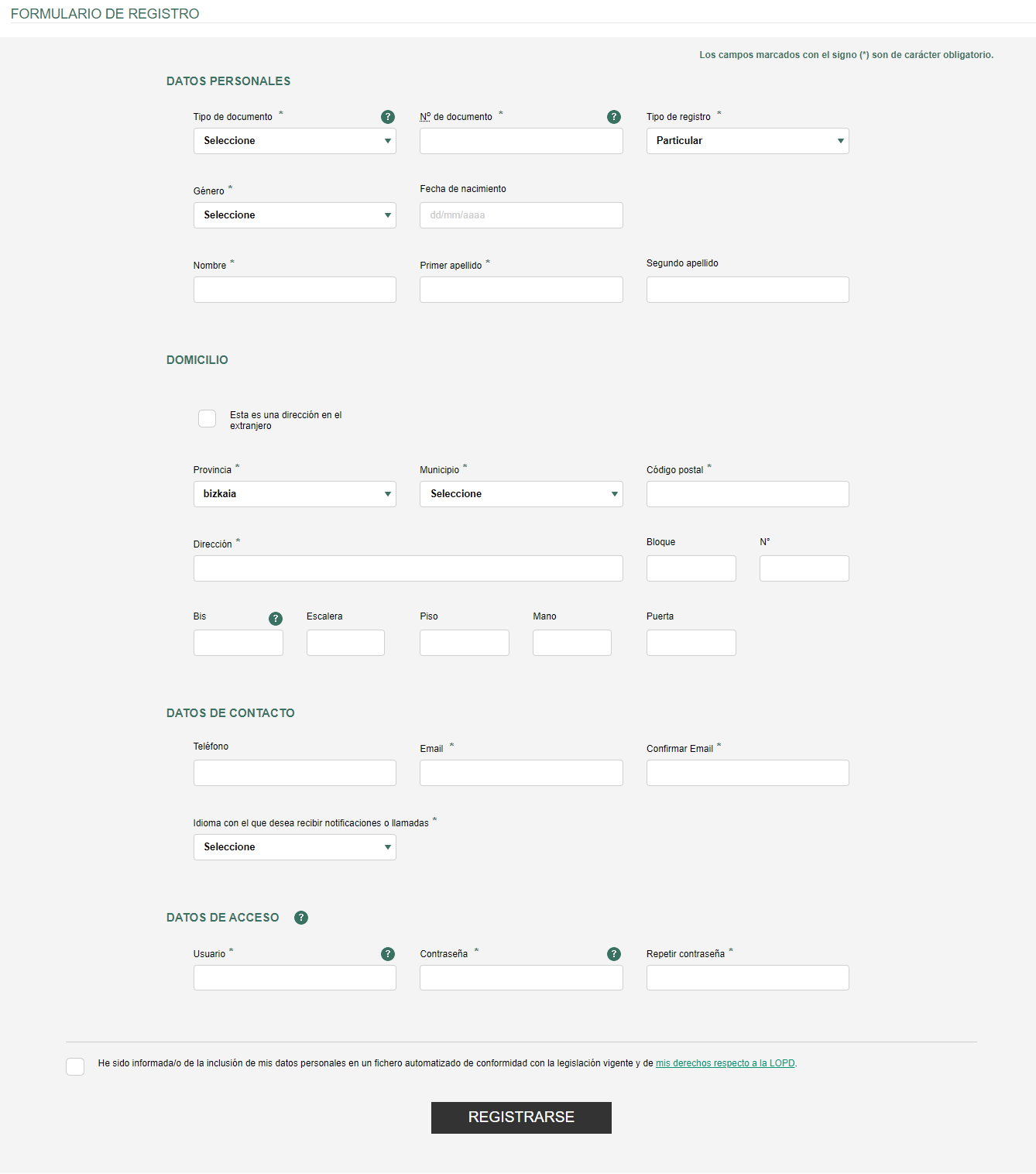
Register form description
I am already registered, what else do I have to do?
Go to the “My free-flow/PPU” tab and click on “Number plates linked to cards” and then click on “Heavy vehicles”, as this is where you have to link the number plate of the heavy goods vehicle.

The first time you log in you will only see this screen, and you will have to click on “Link Heavy Vehicle to Card”.
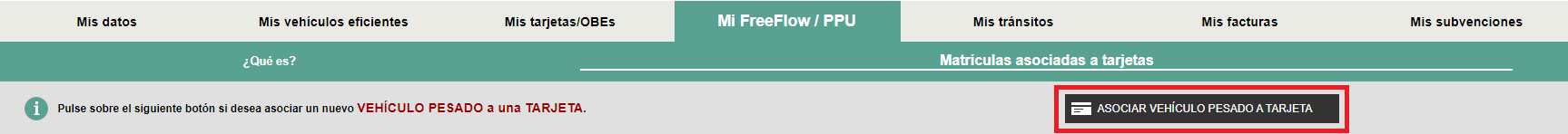
Go to the “My free-flow/PPU” tab and click on “Number plates linked to cards” and then click on “Heavy vehicles”, as this is where you have to link the number plate of the heavy goods vehicle. The first time you log in you will only see this screen, and you will have to click on “Link Heavy Vehicle to Card”. Once you link one or more number plates, the screen will give you more information; you will see a list of the applications you have submitted and their status, as well as the actions you can take for each application.
What form do I have to fill out?
It is very easy to fill out. As you can see in the image, the steps to follow appear on the screen itself.
-
Enter the vehicle’s number plate. .The system offers you two options:
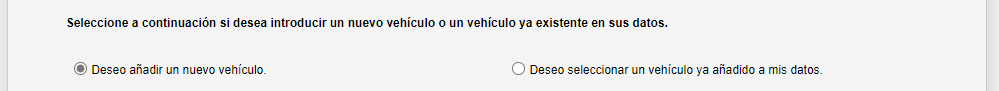
-
“I would like to add a new vehicle” is ticked by default.
Providing details for this option is very simple. You only have to include the vehicle details (number plate, make, and model).
If your vehicle has a foreign number plate, you can also link it, but you must provide the country of origin.
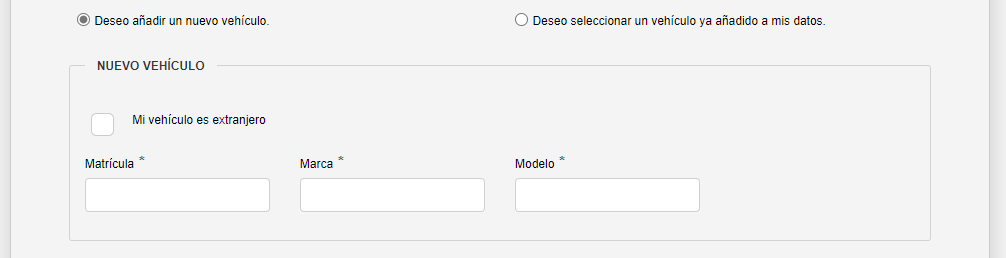
-
Let us now look at the second option: “I wish to select a vehicle already added to my details”
As you can see, it is similar to the previous option. The difference is that it allows you to select a number plate that you already have in the system through the “My efficient vehicles” option.
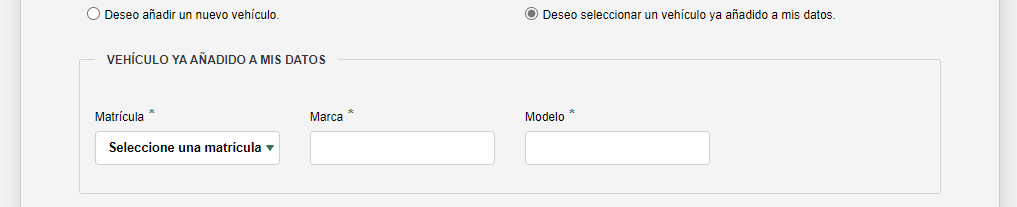
Additional information: if your HEAVY GOODS VEHICLE is classified as efficient, you can register it as such through this option. More information on EFFICIENT VEHICLES.
We have already entered the number plate.
-
- We will now move on to the next section, enter the card you are going to link..
As in the previous section, if you already have a CARD included in the system and it is active, you can select the card via the drop-down menu.
If you have not registered a card, or if you have one you want to add, click on NEW CARD, which allows you to add a new card to your data.
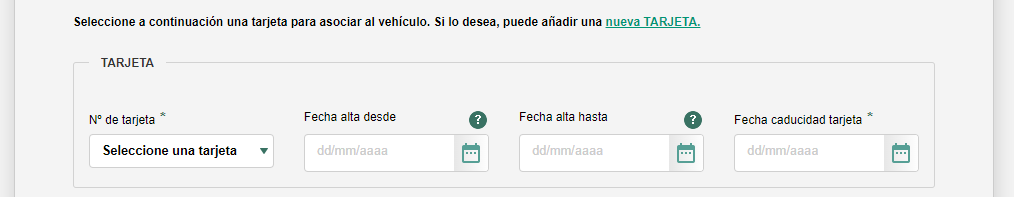
-
Select the card number you want to link.
-
If you wish, you can specify the period of time (from/to) for which you want this link to be in force. If you do not provide any details in this regard, as the text provided by the “?” symbols states, it will be understood that the “from” date is from the day you send the application and the “until” date will be when you cancel or delete your application or the card is expired or the financial institution informs us that it is not valid.
-
Specify the card's expiry date.
-
It is important to remember that a number plate can only be linked to one card, while you can link as many number plates as you wish to the same card.
(Important note: if you have requested the link through the “New Card” option, we have to verify all the card's data, meaning that we have to carry out a card validation process before proceeding to analyse the application for the number plate and card link. Once validated, the request you have made to link a number plate to this new card will be processed automatically. You will be kept informed via email of how the process is developing).
Click “Add”. Under “Add” you will be presented with information about the number plate and card link, you are requesting. The system allows you to apply for as many number plate and card links as you wish.
Click on “Send for validation”.
(If you would prefer not to send it right away and want to finish it later, you can always select “Save draft”).
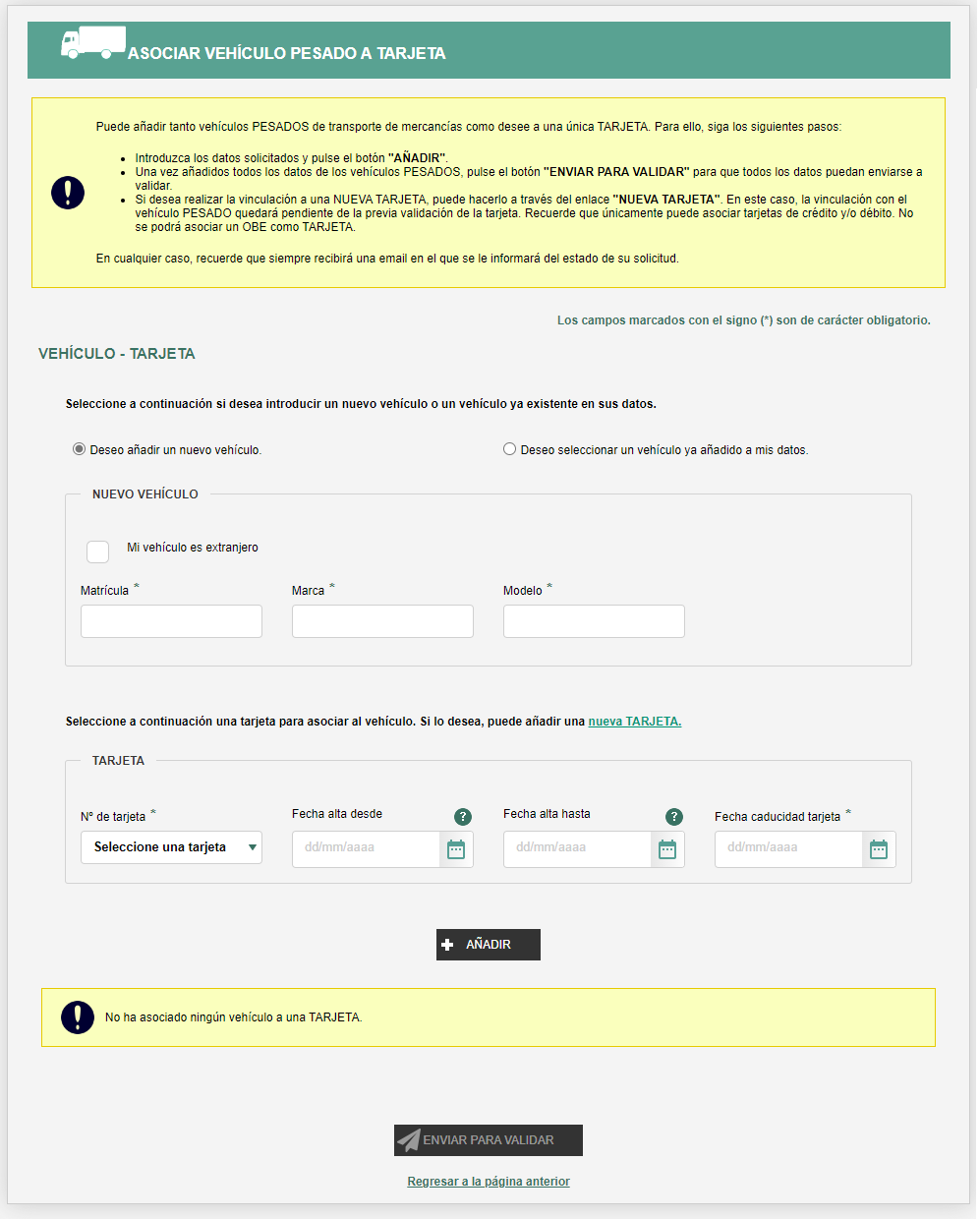
Once you submit the link request, the system will state that your request has been successfully submitted.

And as stated in the message, you will shortly receive an email confirming that your request has been sent to the system.
As of that moment, the process will be pending.
Once the link request has been processed, whether it has been accepted or not, you will receive a notification by email stating the outcome. If it is not accepted, you will be informed of the reasons why and you will have to rectify this so that your number plate is correctly linked to a card.
Help videos
Cookies
We use proprietary and third-party cookies for technical, analytical and customisation purposes, such as choosing the language in which to display the website. For more information, please consult our cookies policy (Opens modal window).
Cookies policy
The website at https://interbiak.bizkaia.eus (hereinafter, the "Website") uses tools to track browsing activity on the website and the IP address of the service recipient for the purpose of improving and guaranteeing the provision of services or technical operation of the website, distinguishing you from other users and analysing your browsing habits.
This Cookies Policy seeks to inform you clearly and precisely about the operation and function of the cookies we use.
What are cookies and why do we use them?
A cookie is a file that is downloaded to your computer when accessing certain websites.
Cookies enable a website to, among other things, store and recover information about the browsing habits of a user or their device and, depending on the information contained and the way in which the same is used by the device, may be used to recognise the user.
Current law allows us to store cookies on your device if they are strictly necessary for operation of this website. However, we need permission for all other cookies.
Types of cookies based on the managing entity
p>Depending on who manages the computer or domain from where the cookies are sent and who processes the data obtained, a distinction can be made between the following types of cookies:
- Proprietary cookies: these are managed by the Provincial Council of Biscay.
- Third-party cookies: these are managed by another entity, which processes the data obtained via the cookies. This website uses cookies from Google Analytics: a web analytics service developed by Google that allows website browsing to be measured and analysed. You will see cookies from this service in your browser. More information can be found here: more information about the types of cookies used by Google.
Types of cookies based on their purpose
- Technical cookies: these allow the user to browse a website, platform or application and to use the various options or services available, such as control data traffic and communication, identify the session, access restricted areas, request registration or participation in an event, use security elements while browsing, store content for video or audio playback, or share content via social media networks.
- Customisation cookies: these allow the user to access the service with some general characteristics predefined according to a series of criteria on the user’s device, such as the language, type of browser being used to access the service, regional configuration from where the service is accessed, etc.
- Analysis cookies: these allow the number of users to be counted and the browsing activity to be statistically measured and analysed for the purpose of improving the services made available. They may be proprietary or third-party cookies.
Duration of the cookies
- Session cookies: these collect and store data while the user is visiting a website.
- Persistent cookies: the data are stored on the device in an ongoing fashion and may be accessed and processed during a period defined by the cookie manager, which may range from a few minutes to several years.
Which cookies does this website use?
Type of cookies in https://interbiak.bizkaia.eus Pendiente texto descriptivo
| Name | Type | Purpose | Duration | Owner |
|---|---|---|---|---|
| JSESSIONID | Technical | Session Identifier | Session | Provincial Council Of Biscay |
| ASPSESSIONID | Technical | Session Identifier | Session | Provincial Council Of Biscay |
| TS01 | Technical | Session Identifier | Sesion | Provincial Council Of Biscay |
| LFR_SESSION_STATE | Technical | Session Identifier | Session | Provincial Council Of Biscay |
| COOKIE_SUPPORT | Technical | Indicate whether the user has the cookie support activated | 1 year | Provincial Council Of Biscay |
| pc_tecnicas_interbiak | Technical | Choose Your Preferences For Acceptance Of The Block Of Technical Cookies | 1 year | Provincial Council Of Biscay |
| pc_analitica_interbiak | Technical | Choose Your Preferences For Acceptance/Rejection Of The Block Of Analytical Cookies | 1 year | Provincial Council Of Biscay |
| _ga | Analytical | To Distinguish Users | 2 years | Google Analytics |
| _gat | Analytical | To Limit The Percentage Of Requests | 1 minute | Google Analytics |
| _gid | Analytical | To Distinguish Users | 1 día | Google Analytics |
- Type
- Technical
- Purpose
- Session Identifier
- Duration
- Session
- Owner
- Provincial Council Of Biscay
- Type
- Technical
- Purpose
- Session Identifier
- Duration
- Session
- Owner
- Provincial Council Of Biscay
- Type
- Technical
- Purpose
- Session Identifier
- Duration
- Session
- Owner
- Provincial Council Of Biscay
- Type
- Technical
- Purpose
- Session Identifier
- Duration
- Session
- Owner
- Provincial Council Of Biscay
- Type
- Technical
- Purpose
- Indicate whether the user has the cookie support activated
- Duration
- 1 año
- Owner
- Provincial Council Of Biscay
- Type
- Technical
- Purpose
- Choose Your Preferences For Acceptance Of The Block Of Technical Cookies
- Duration
- 1 year
- Owner
- Provincial Council Of Biscay
- Type
- Technical
- Purpose
- Choose Your Preferences For Acceptance/Rejection Of The Block Of Analytical Cookies
- Duration
- 1 year
- Owner
- Provincial Council Of Biscay
- Type
- Analytical
- Purpose
- To Distinguish Users
- Duration
- 2 years
- Owner
- Google Analytics
- Type
- Analytical
- Purpose
- To Limit The Percentage Of Requests
- Duration
- 1 minute
- Owner
- Google Analytics
- Type
- Analytical
- Purpose
- To Distinguish Users
- Duration
- 1 día
- Owner
- Google Analytics
How to deactivate or delete cookies?
When first accessing the Website, the user may configure and accept or reject the cookies on this Website. Subsequently, the user may change or withdraw their consent at any time via this Cookies Policy or the settings page.
However, you may exercise your right to freely deactivate them and even delete the cookies on this Website at any time. This is done differently depending on which browser you are using. Here is a quick guide for the most popular browsers.
- Deactivate Cookies in Chrome
- Deactivate Cookies in Explorer
- Deactivate Cookies in Firefox
- Deactivate Cookies in Safari
- Deactivate Cookies in Edge
If you deactivate or delete cookies, certain features of the Website may no longer function correctly.
Changes to the cookies policy
The Website reserves the right to change this Cookies Policy under the terms provided for by current legislation. We therefore recommend that you revise this policy each time you access our website to see any changes and read the pertinent information.
Configure cookies
We show you hereinbelow the different categories of cookies that our web page uses. You can personalise your choice by accepting or rejecting these categories through the buttons enabled to that end. For more information, consult our cookies policy (Opens modal window).
-
These are needed to allow browsing on our website and for basic tasks related to correct website operation.